First: sorry, my english is bad.
Is the following idea possible:
I want to make a training game (mathematics) for primary school (native system). 10 correct and wrong tasks are on layer 1, 10 correct an wrong tasks are on layer 2, and so on up to - I think - 7 layers. if the first 10 correct tasks are touched I hide layer 1 and show layer 2 and so on.
I want do this in a scene, that is bigger (x=3000) than the resolution of the game (1300/650). So I have add an action: “Center the camera on Player (limit : from -10;-400 to 3000;650) (Layer: , camera: )”
This camera follows the player in x and y directon (I don’t want to change this) and the floor is on the bottom of the window (and not in the middle).
And now the problem: The layers are static. If I have e.g. task1 on the left side near x=0 and task2 near x=3000, always task 1 is to see but never task2. I tried to add a camera to the layers, but the layers remain static.
Is the problem even solvable in GD4?
If I’m understanding it, you have to move the camera of the task layer too, something like "Center the camera on Player (limit : from -10;-400 to 3000;650) (Layer: “layer_with_tasks_1”, camera: )
Each layer has a default camera, the camera renders a scene zone from its position/size/angle and displays the result on the screen. If you don’t move a layer camera, this layer will display the position (0,0), always ![]()
It works. My mistake was, that I didn’t know, that each layer has a default camera. So I have written: " …camera1", because I thought, the camera of BasicLayer is number 0 and then must the camera of Layer task 1 be number 1.
Thank you.
May I ask you another question?
I add “external event” and make a link to it. I open the external event and want to add a condition e.g. Collision. I click on the box right of object1. A new window open and there are only to see the folder “objects” and “groups”. I cannot open them, there is no + left of the folder name. When I do the same in the basicproject of Jubeliuksen3, I can choose every object of the scene.
In the external event you have to select the scene it will be linked from, if you don’t do it the external event can be linked anyway in any scene and everything will work, but you have to do it so GD can show you the selected scene objects and variables to choose:
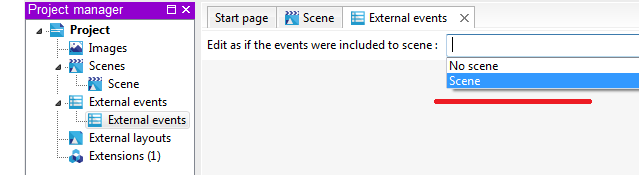
Note the “as if” in the label, it isn’t mandatory, and AFAIK you can just type the object name in the events without selecting it from the popup window, GD will warn you but it will work ![]()