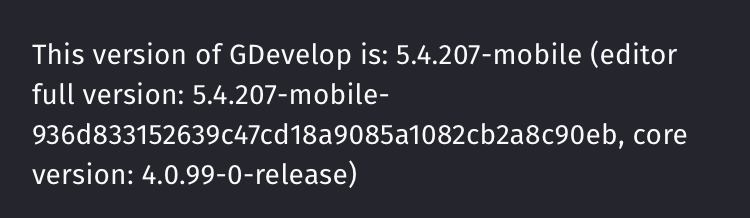I am not able to scroll custom object properties in the iOS app, which effectively limits the number of properties to two. Wondering if anyone else has seen this, it seems like an obvious bug.
- Create an extension
- Edit the extension and create a 2D object
- Go to properties tab and add two properties, then try to scroll
I was able to find a workaround to this issue on iOS which is not horribly painful. So far it seems to work in Brave browser and Safari, but not Chrome:
- Load the web app
- In browser settings, request the desktop app
- In browser settings, select Page Zoom
- Zoom out to 50%
- Load extensions functions or object editor
The layout should now look similar to desktop and allow scrolling of parameters and properties.
As discussed on GitHub, this should be fixed in v5.4.209.
This looks to be fixed for me in 209, I will update the title
1 Like