Hello,
I’d like to have my screen divided in as many as possible little squares, white or black. So far I used a single black sprite with a white background.
But I wonder if it’s possible to directly control the colour of a pixel…? In order to turn them either black or white.
![]()
The tint action can color a white object into any color, including black.
Thanks, I’ll check that.
However my problem was that, performance wise, I thought maybe to build a thousand or more instances could be heavy.
Instead of that I was wondering if I could directly tell gdevelop this : " set pixel (x;y) to black ", directly changing pixel, without any objects/instances.
Sorry if my question is meaningless. With my poor computer science knowledge, I don’t know if what I’d like to do is even doable and has a meaning according to how a computer and gdevelop deeply works…
Yes, adding millions of objects to the scene might get heavy. ![]()
Maybe you should explain what you’re trying to achieve ![]()
If I remember correctly, there was an extension that could do that or at least something similar.
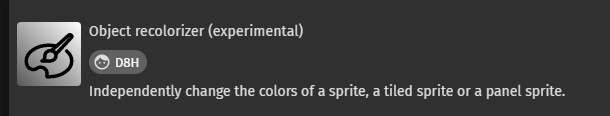
Try using that. You might achieve what you want.
Actually I’m just trying to test some things, like making visual effects with pixels that would turn white and black, according to mathematical fuuction, just to draw a moving effect.
That’s just an idea, and I started with instances but since I’d need a lot of black and white squares, I was wondering if it’s possible to directly modify a screen pixel, instead of having objects.
Thanks, I’ll check that too.