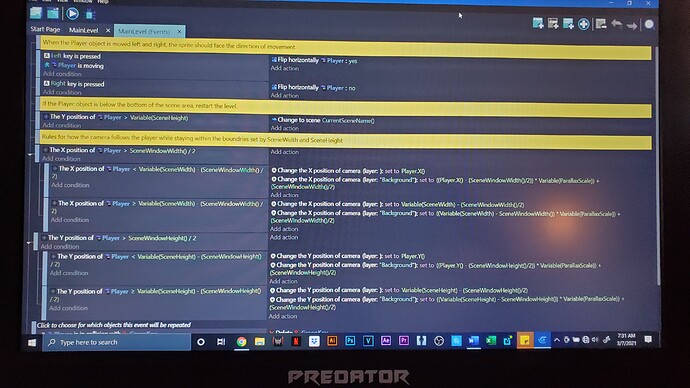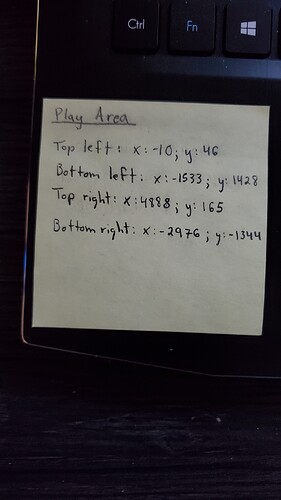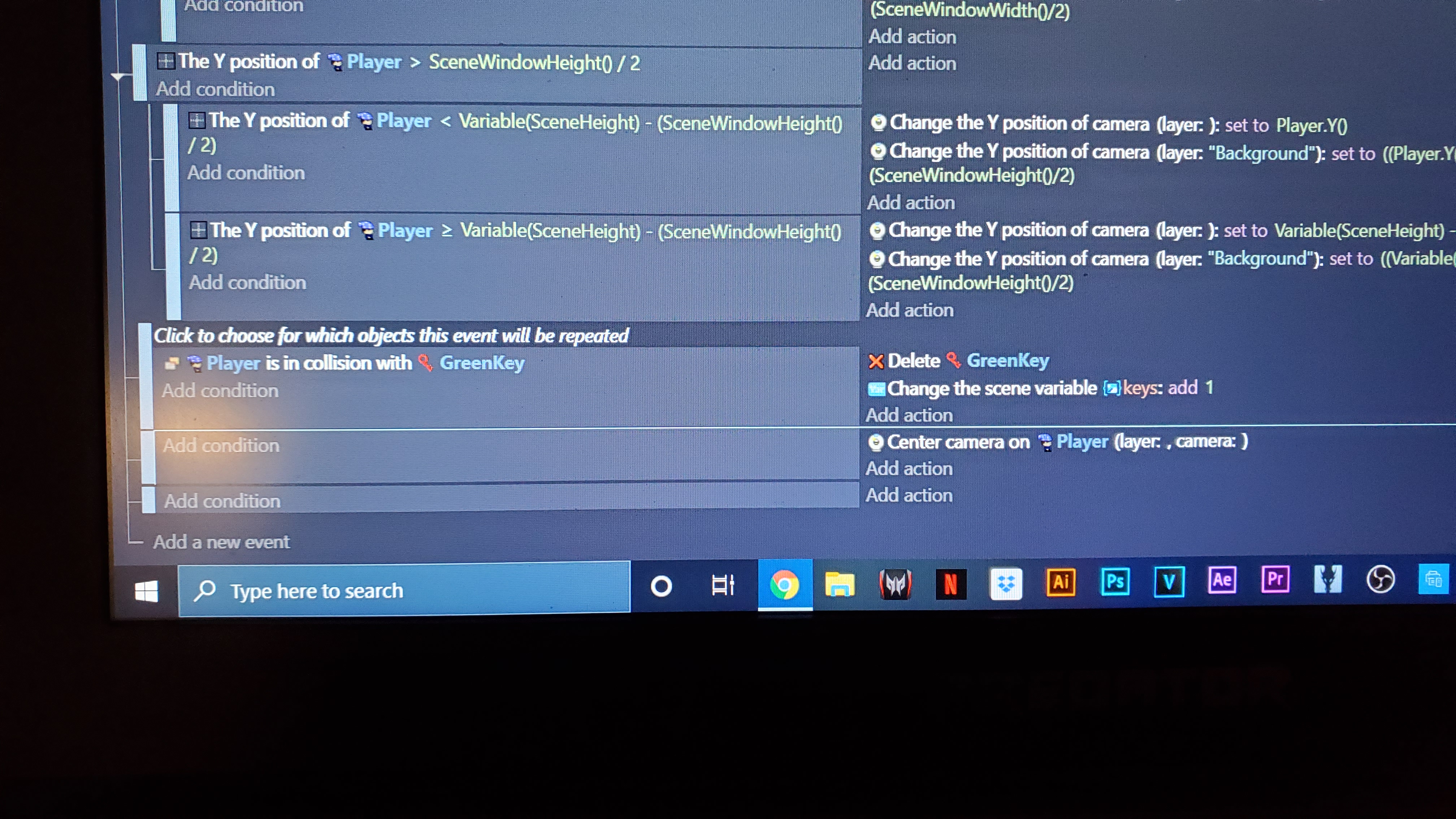I’m having trouble with the window parameters and when I go to play through my scene, the camera won’t follow the player the entire length of the playable area.
How do you apply the camera on the player, show the events please
SceneWindowWidth is static, it’s the width of your game as defined in the project settings.
You need to use the current position of the Camera (and compare it with Player position, as you did).
![]()
Thank you for your response. Sadly, I am a complete noob and I’m not quite sure how to input this information. I’ve gone into my scene and marked down all the coordinates from all four corners of the playable area(top left/right, bottom left/right) and posted them in the image below. Any chance you could gimme a hand one more time with how to input this data?
Actually I figured it out. I simply set the camera to center on the player as he moves throughout
the scene.Now if I can just get the key event to work prperly that you see just above my camera event. It all looks right, when the player collides with the key, the key disappears, and adds one key to inventory.
Look at the Betabox basics learning experience. It covers a lot of basic ideas such as handling keys: GDevelop 5