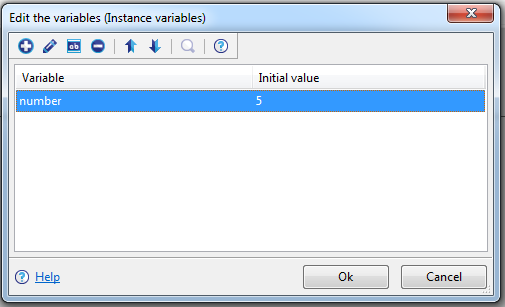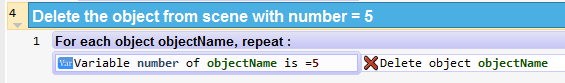You can use object variables with different values to identify each instances and simply check the value inside a For each object event to target specified instances in your scene.
You can use the object properties to add variables to each instance in your scene you want, let say to the fifth clone you can add number = 5 in the properties.
This way even easier as probably you don’t memories each clone in the scene which one was the 1st and which one the 110th do you? 
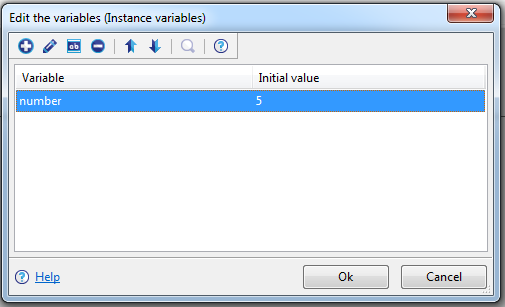
And then, for example to delete only the fifth clone, you can check the value of this object’s variables for each instance, if it 5 (so it is the fifth clone) then delete the instance.
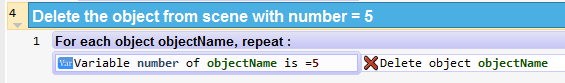
It sounds to me you just picked the wrong tool for your project to be honest 
Since 70% of your game logic is in JS, and you could find it easier to use pure code, would make more sense to use GDevelop.js:
github.com/4ian/GDevelop.js
I could be wrong actually, but I believe you could use GDevelop.js to access GDevelop core features (scenes, events, properties, extensions) in pure code and be able to load a GDevelop scene and all the object properties in Javascript.
So in theory, instead of using Javascript events in GDevelop, you could create only the scenes in GDevelop, and then just load the scene in JS using GDevelop.js and do everything, all the game logic in pure code.
I would like to know how GDevelop made it so difficult the development for you, the development time is increased from 25 to 60 days 
I believe, you made it difficult for your self by forcing to make things in JS.
Most game logic can be done using the event system I would never use JS in GDevelop for game logic.
JS event is mainly there to be able to add new features and work around possible limitations but 70% code sounds unreasonable to me.
It depends on what “quality” means to you. Look and Feel of a game is totally depends on you.
Gameplay wise, GDevelop can do pretty much anything one way or an other (see my example above).
Yes there are some limitations just like with any other tools and engines, but unlike others GDevelop offer you the possibility to go beyond the limits through using JS code or even make your own extensions or even make changes in the source code at core level, it might not an out of the box experience and not easy but it can offer unlimited possibilities.
Anyhow, using 70% code in GDevelop makes no sense to me, what kind of game are you making actually that need so many things that GDevelop don’t have to offer?