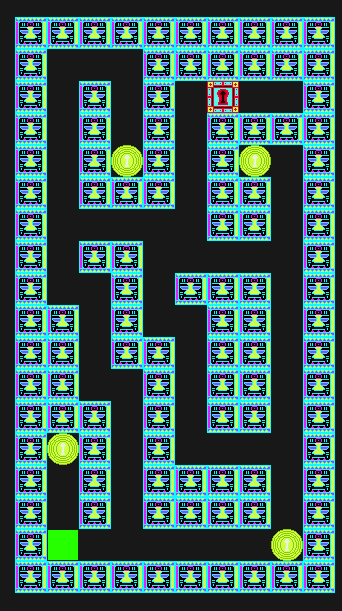I have a level in where the player moves from one end of the screen to the next when you hit either the left or right key. What I did was set the object to move with a “permanent” force of 100 pps. The problem is exactly that when I’m touching collision wall object, the player object isn’t moving straight across. It only does so when the object 1 pixel off from each end.My player object is 30px wide and high and my wall objects are 32px apart to allow a 1px space in between all 4 sides of the player object. I was wondering how do I offset my player from the collision object by one pixel. I’ve tried doing “position of object” by subtracting 1 from the x and y positions of the player object from the wall object but I still get the slow down.
Have you tried editing the hitbox on your player sprite?
Also, do you have some screenshots of the project?