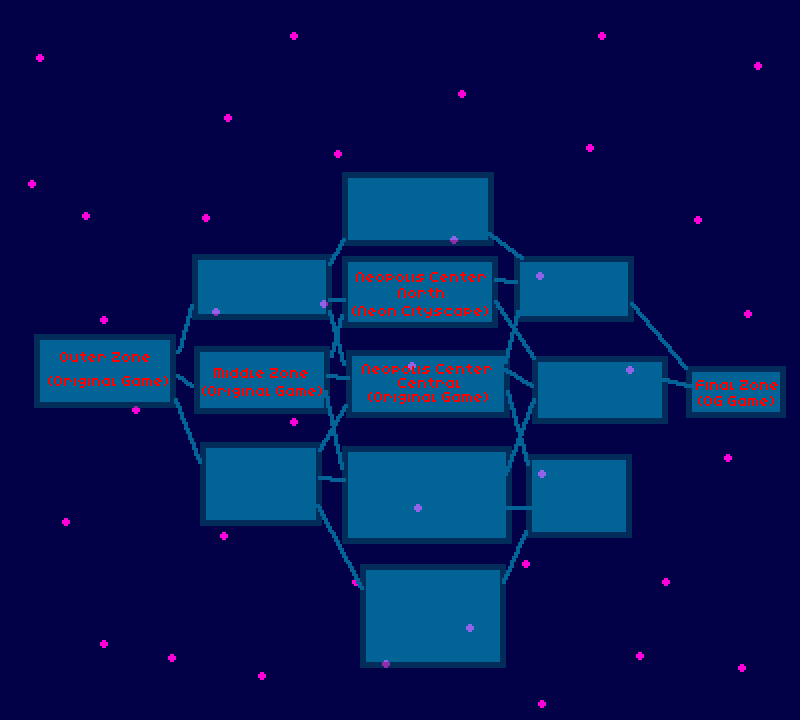Update 4.2:
Now if you fall, you restart the level
The Goal Point works now
Update 5:
Controller support added
Temporary level escape added (press escape to go to title screen)
SFX Added
The return of the greatest characters from the original game: Sign Posts!
I’ll soon start working on other levels, but in the mean time, I would appreciate any suggestions for level themes, assuming they fit the city theme of the game.
Thanks for playing
Here’s a rough plan for the level structure of the game.
The player will have to go through 5 stages, however, each stage will have alternate exits taking you to different stages. Of which, the level structure is:
Level 1: 1 Stage you can choose
Level 2: 3 Stages you can choose
Level 3: 5 Stages you can choose
Level 4: 3 Stages you can choose
Level 5: 1 Stage you can choose
(Level structure does not include any secret/bonus levels.)
Now, in my post for Update 5: I mentioned I wanted people to suggest level ideas for the levels in my game.
Here’s an image representing the level structure (some level spots already taken)
Text in brackets represent origin of level theme
Hi @Yhac10!
I must say i go not very far in your game.
However platforms games are my cup pf tea but here, i don’t well understand what to do at a certain moment.
A+
Xierra
Hey @Yhac10!
I know this is probably something on my end, but I can’t seem to move at all in the game. I tried using WASD and Arrow Keys and neither of them work. I know the game is working for me because space lets me jump, but other then that I can’t seem to move at all ![]()
That’s weird, maybe restart the project? If it doesn’t work, than check if the keys are even working in general
Very weird indeed! The keys work fine on my computer, but seem to not work in the project. Is it working for you? I am playing it on a Mac.
It still lets me just as you see in the photo but won’t let me move. Very strange
Edit: Dash works so I can play the level like that!
Edit 2: It won’t let me fence climb either. Definitely a bug. Maybe the game is confused if I’m on mobile or not?
Do you have a controller, maybe that’s the issue, the arrows might not work because a controller is connected (the game does work with controller, except for the menu’s), although I could be wrong, its been a while since the last time I checked the games code.
Also, you seem to be playing the original game. Is that intentional, or did you think it was the remake? If you thought it was the remake, then all the builds can be found here.
Hey Yhac! This is super strange! I have no controller connected, just playing with my keyboard. I have tried multiple builds listed in this post & even tried searching it up on Gd.games and still no luck! All of them seem to not work with arrow keys for me. This is very weird! If there is anything I could screenshot to help you out, let me know!
The only thing I can think of is the that the game runs weird on MAC? I make my games on Windows, and occasionally test how they work with Linux, so I wouldn’t know how the game runs on MAC. Seeing as how this was the case for both the original game and the builds here, that’s my only guess.
I guess you can send what the keyboard you use looks like? I really can’t think of anything else.
In fact, it was exactly i had when i first attempt to play to your game: i can do nothing with keys of keyboard!
I am under Win10.
A+
Xierra
Really? You too? It works fine for me, maybe it’s an issue with the web builds.
Actually, now that I think about it, similar incidents have happened to me before, the way I fixed it was refreshing the page. Maybe try that?
I am going to try and contact you again then.
A+
Xierra
It’s Ok for me now.
PS:on PC, we can’t actualize your web game because it’s full screen and on Edge, i have thus no way the option actualize in menu.
But all is Ok now and i am happy.
A+
Xierra
Still doesn’t work after page refresh! I just use the basic keyboard attached to my MacBook lol.
Very weird! @Amigo54 how did you get it to work? I’m playing in safari on Mac.
Edit: IT WORKS ON CHROME! ![]() But very weird about safari, I’m going to keep doing some testing to see if maybe gd.games is bugged on safari.
But very weird about safari, I’m going to keep doing some testing to see if maybe gd.games is bugged on safari.
Safari is built on a different engine compared to most other browsers (most other browsers are based on Chromium, or FireFox), so that explains why it didn’t work well.
After play testing the game, it is super fun! I love the mechanics & the level so far! I only played the first level, is there more?
Also, if you want to, you could potentially draw some artwork based on your game for my Duck Game Artwork Contest! ![]()
Got it! I have played other games on gd.games on safari before, so that’s weird that yours specifically didn’t work ![]()
Edit: HEY, WOULD YOU LOOK AT THAT! ARROW KEYS ARE BUGGED ON EVERY GAME ON GD.GAMES! Time to submit a bug report!
What do you mean? Of what bug do you speak?
A+
Xierra
Update 5.1:
New level added: Westside (beat the tutorial stage to get there)
New music for tutorial level
Reminder: You can head back to the title screen by pressing escape (works in both levels)
Thanks for playing
Love the update!
Played around a bit, and really enjoyed it! (Especially those un-finished secret areas!!!)
One thing I also discovered is a trick I call “Elevator” which is when you hold up and space at the same time to climb up super fast!
I didn’t really understand the 2nd level all that much, is it unfinished?
I couldn’t find an exit and got soft locked many times, resulting in me having to restart the whole game.
Other that that, the game is going great so far! Looking forward to playing more levels!
– Snowy