I’m creating a new theme for Gdevelop 5
Hope that’s nice
An black and white theme ? Why not.
Let’s be real here. Dark theme should have been on by default.
Really nice. Reminds me of Godot. Which is a good thing cause I love the theme it has. Is modifying the theme difficult?
Does anyone know how to change the width of the sidebar boxes?
After every start I have to pull them from default to minimum…
It would be good if the default was the minimum or user settings are saved. I had the suggestion still 2 years ago… sooo, do I have a chance to change it by myself in a program file?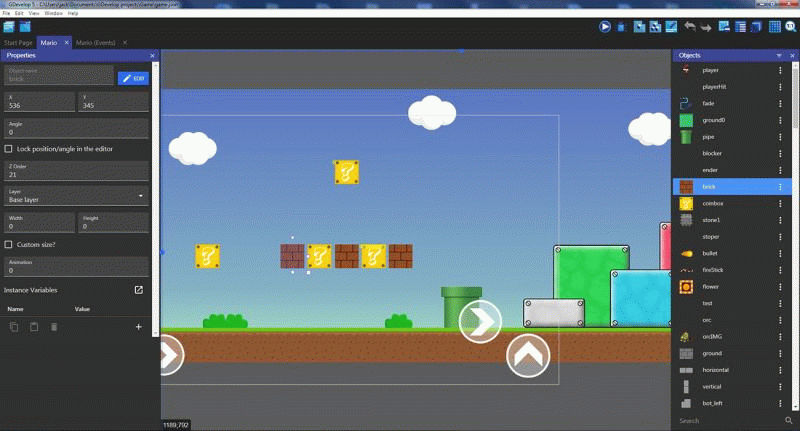
if you want to modify a theme in you need to have the source folder which you can download here GitHub - 4ian/GDevelop: GDevelop is an open-source, cross-platform game engine designed to be used by everyone.
and you also need the tools for building manually like, node js or yarn
and a code editor, I use visual studio code for modifying the theme
in the source folder GDevelop-master\newIDE\app\src\UI\Theme
you will have to modify index.js to declare a new theme
in this example moon theme is the new theme
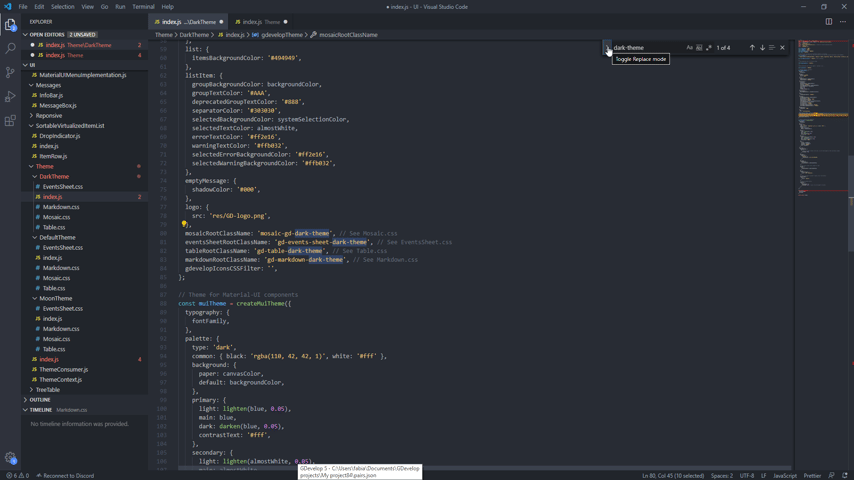
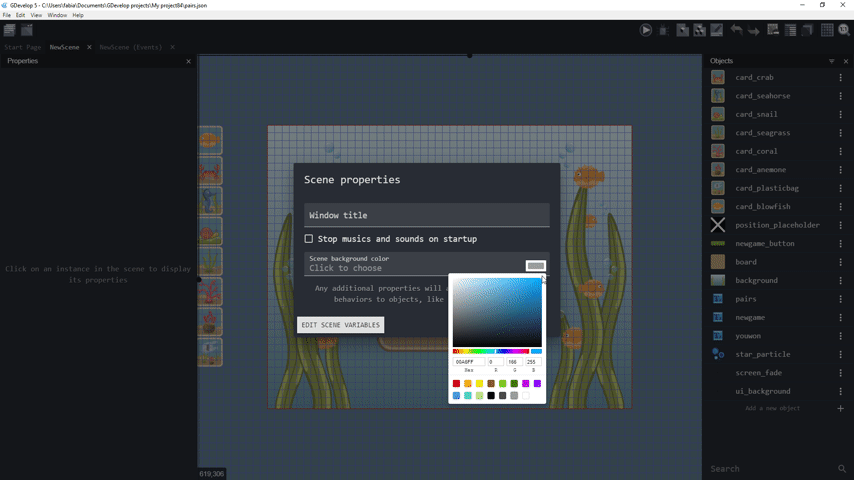
a more detailed building tutorial can be found in GDevelop/README.md at master · 4ian/GDevelop · GitHub
so, in opinion, editing a theme for gdevelop 5 requires a lot of setting up and some knowledge of programming, but it’s not that hard if you already have some experience.
Wow, thankyou for going through how to do this in depth.