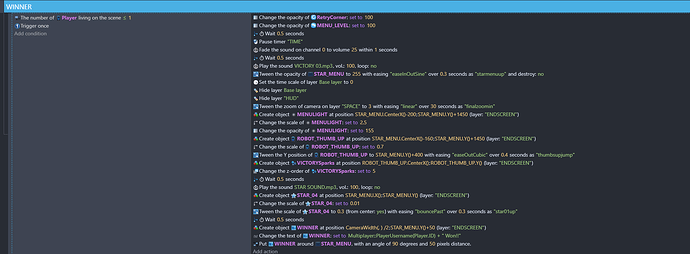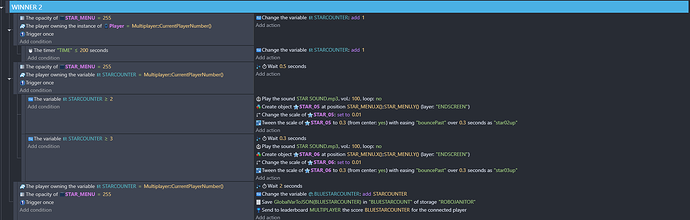I need the following to happen at the end of a Multiplayer Battle:
Winner wins:
1 star for completing the battle
1 star for being the last man standing
1 star if the battle is done in less than 200 seconds
Loser wins:
1 star for completing the battle
Winner and losers get their stars added and saved to their own instance Global Variable that is used to buy Hats and Skins.
When the Players get destroyed their own instances get deleted so I tried the following but it’s not working:
(For reference the “Star Menu” is what appears when the battle ends and starts the rest of the code)
I think this topic will probably be important as Multiplayer currency is a big thing but didn’t find anything that could help me in the forum.
Thanks in advance!