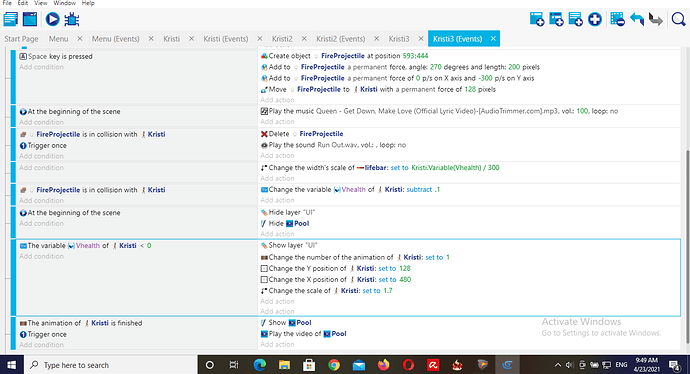Hello All!
OK, so referring to the screenshot, you see that, towards the top of the events, I have a Queen song start playing at the beginning of the scene. Then, at the end of the events, when Kristi’s (it’s supposed to be her SECOND one) animation ends, I have a video (which contains its own music) start playing. This video playing is the last thing in the game. So, anyway, the problem is, when I play the scene, the video (though hidden, so just its audio) starts playing almost right away, apparently triggered by Kristi’s FIRST animation ending. ONLY the Queen song should be heard at this point. Then, when Kristi’s SECOND animation ends, the video now triggers as it should (though for the 2nd time), but the Queen song keeps playing over the video’s music. SO BASICALLY WHAT I WANT TO HAPPEN IS, THE QUEEN SONG STARTS PLAYING AT THE BEGINNING OF THE SCENE, THEN, WHEN KRISTI’S SECOND ANIMATION ENDS, THE QUEEN SONG STOPS, AND THE VIDEO (CONTAINING ITS OWN MUSIC) PLAYS. How do I accomplish this?
Try changing your “Play the music” action for the Queen song to a “Play Music on Channel” action, and choose channel 1.
Then in your “Show the Pool” section add a “Stop playing music on channel” action and provide channel 1 again.
I think that will do what you are intending.
Thanks, that basically solved the problem!