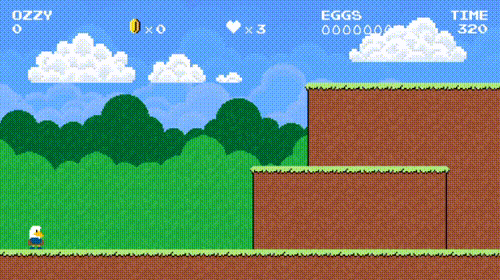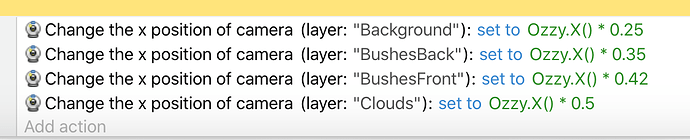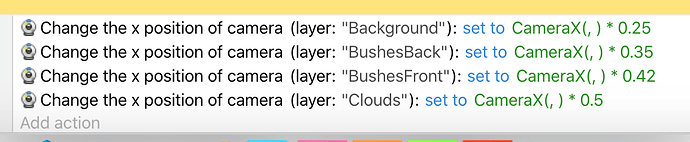My game is 1920 pixels wide, and I have the camera centered on the player. However, I have the camera following the player within limits (0,0 to 10000,1080). The level stars with the player with a X position of 100, so the player has to walk a bit to get to the center of the screen before the camera starts to follow him. Once the player hits the end of the level, the camera stops moving and the player moves away from the center to the right side of the screen.
I have four layers behind the base layer with parallax effect. However, since their movement is based on the X location of the player, they move before the player gets to the center of the scene. This looks weird because the base layer isn’t moving but the other layers are. Is there a way to have the parallax effect only start once the player is in the center of the screen?
Below is the parallax code, the a gif of what i’m talking about.