In a gdevelop filesystem event, if I enter the path
“C:/example/exmaple.example”
the actual js code that gdevelop will generate will have “C:/example/example.example”, which is whats supposed to happen
however if instead of using a forward slash I use a backslash then weird things happen,
In a filesystem event’s path parameter I enter the path
“C:\example\example.example”
the actual javascript code that gdevelop will generate will have “C:\e\x\a\m\p\l\e\example.example”
So anything in between two backslashes will have each letter seperated by a backslash for some reason, which is kinda odd, I have no idea why this happens.
Below are screenshots of what happens, I use the path “C:\example\example.example” which is not a valid path, but I open the inspect tool when running a preview of my game to see what the path turns into in the error message, since they’ll be an error in the inspect tool’s console cause the path is invalid.
I type “C:/example/example.example” with forward slashes
![]()
I look at the invalid path error message in the inspector tool, it says I typed “C:/example/example.example” which is correct, I did type that, good job gdevelop,
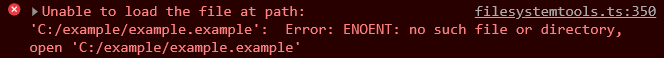
But now I type “C:\example\example.example” with backslashes
![]()
But in the inspect tool’s error message it says I typed “C:\e\x\a\m\p\l\e\example.example” even though I didn’t type backslashes in between the letters of the word “example”, why?
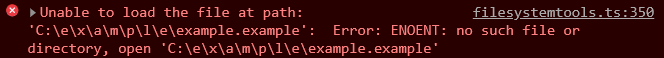
The solution is obously to just use forwardslashes instead of backslashes, I’m not sad or angry that this happens, I’m just confused why this happens, its not really annoying or a really bad thing, its just kinda weird, lol