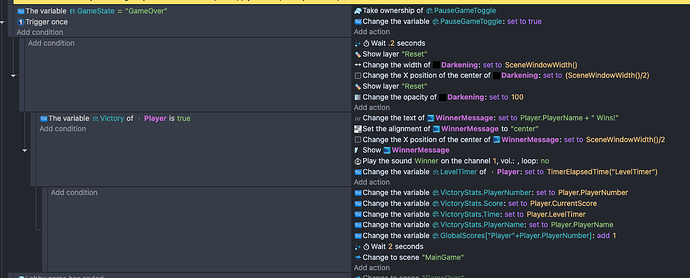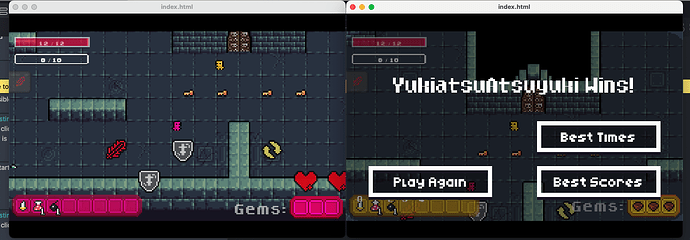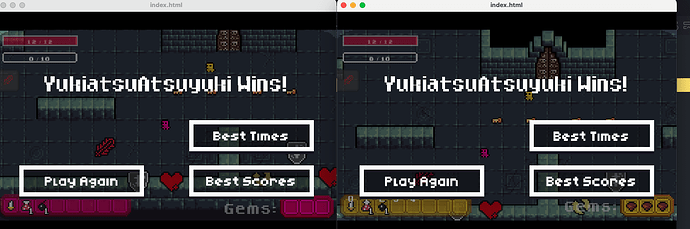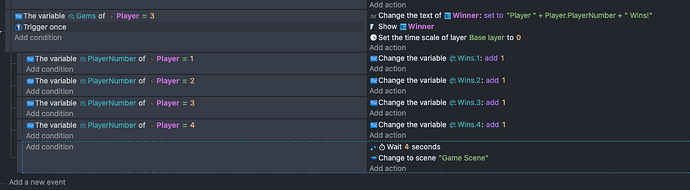Before proceeding, please use the forum search feature at the top of the page to check if your question has already been answered.
How do I…
restart a multiplayer game for all players?
What is the expected result
Once one player ends the game by collecting 3 gems, I want all players to go to the “Game Over” scene, where it displays “Player [playerNumber] Wins!”. Then after 2 seconds, it should go back to the MainGame scene and restart for everyone.
What is the actual result
If the host player wins (by collecting 3 gems), the first time they win it only shows the WinnerMessage on their screen. Then it resets the MainGame scene. But now the host player’s camera doesn’t follow them, instead it averages the space between the players. The next time the host player wins, the WinnerMessage shows on both players screens (I’ve only tested on 2 players simultaneously so far), and resets back to normal, and then the Host player’s camera works again. It keeps going like this every other time they win.
If player 2 wins, it only ever shows the message on their own screen. And when the scene restarts, the gems are no longer visible on player 1 screen. Meanwhile, the ghosts have continued to spawn and survive the scene reset.
Related screenshots
The events sheet:
the starting game situation (collecting the 3 gems at the top will cause the victory screen):
After the first Player 1 victory:
After the next Player 1 victory:
After a Player 2 victory:
And the scene reset after a Player 2 victory, without the gems, but with the surviving ghosts:
Incidentally, I tried a similar thing using the ArrowFight template. It displays the text on all screens and restarts the scene just fine.
So maybe in my game it’s a timing issue with too much data going on?