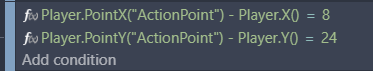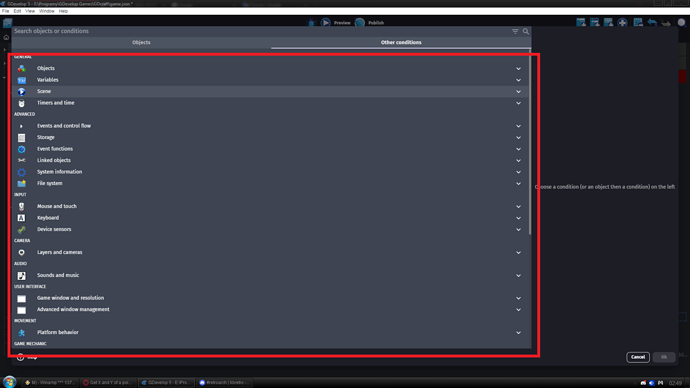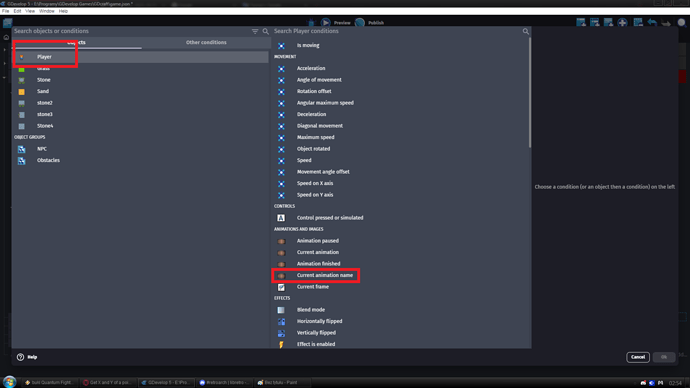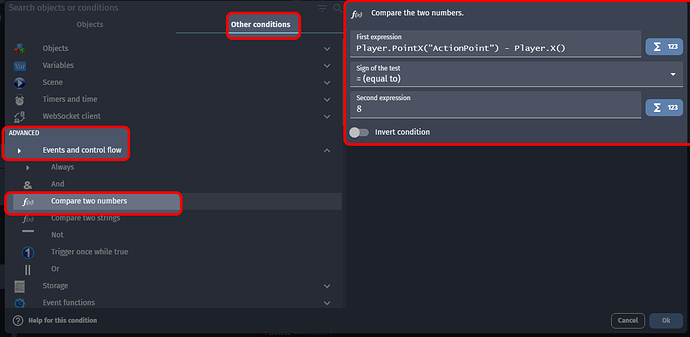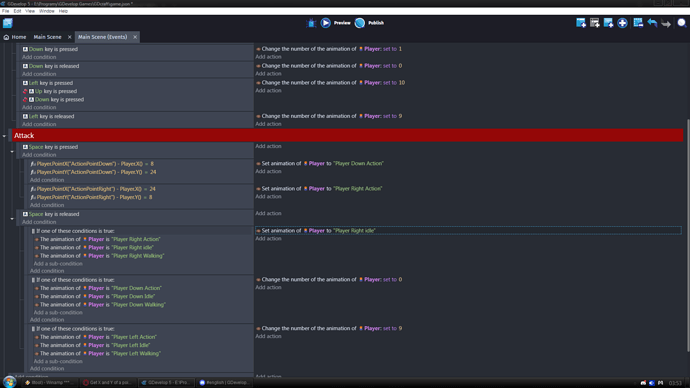I don’t like reading trough customers problems with their computers so i perfectly understand your pain ![]()
So again can you give me example in events of a Player.PointX("ActionPointDown") - Player.X() ?
There aren’t any events specifically. You use that anywhere you can enter a numeric value. For example, you could assign it to a variable, and then interrogate or use that variable. Or you could use it in the Compare 2 numbers condition
Is this enough for you to work with, or would you like a screen shot of it in use?
Again my words seems to be unclear
It’s my 4th day with GDevelop
I know how to do bat scripts and some other stuff
But here most stuff i see makes no sense to me and i don’t know how to use it
So let me ask in most uneducated way i can because i think you expect from me more knowledge than i have
What condition i click here
Or what condition i can search in search bar on top which i can use to actually check that X and Y position so then i can use it to execute some action?
Ideal solution for me would be to (CHECK IF TRUE) ActionPoint = X=8 and Y=24
I think selecting Player object from the list would make most sense for me but i can’t find any condition that would let me check that ActionPoint X and Y
Like there is current Animation Name
Why there is no current object’s Point Name
If it would exist i could just select from drop down menu ActionPointDown or ActionPointRight and depending if it’s true or not add some action to it
So please by all means show me example and if name of condition on list does not match name of condition in events tell me how to find them
Like on condition list “And”
Is actually “If all of these conditions are true”
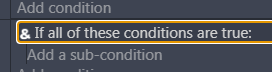
So if you tell me “you can use check if all condition are true”
I won’t search for “AND” for sure since that word is not even in that sentence
And looking for “check if” or “true” won’t help me either since i would need to look for that “And”
I hope that perfectly explain what level of experience i have ![]()
Use the compare 2 numbers for this. It’s tucked away under the Advanced > Events and control flow section :
You don’t need the AND condition - all conditions of an event must be true before the actions and subevents are processed :