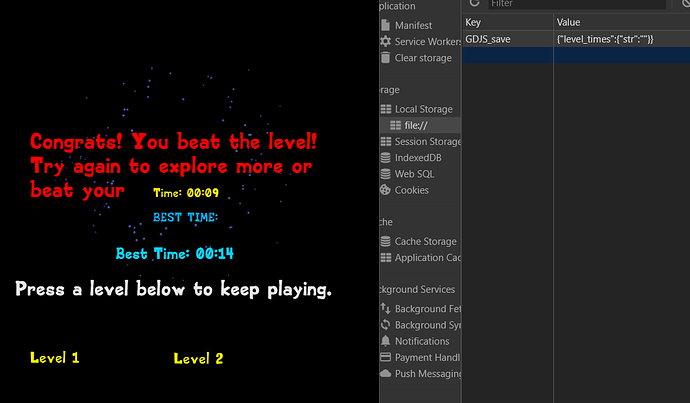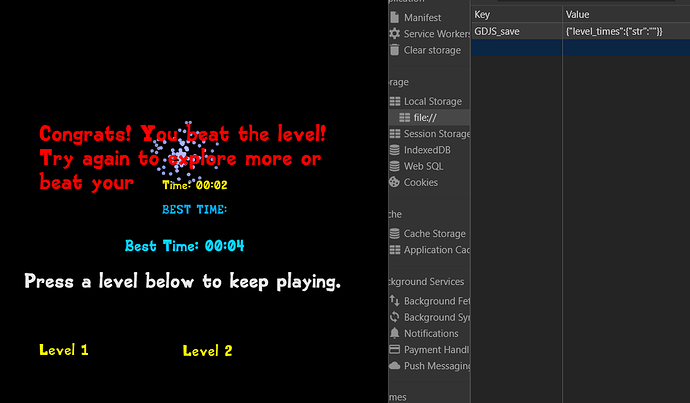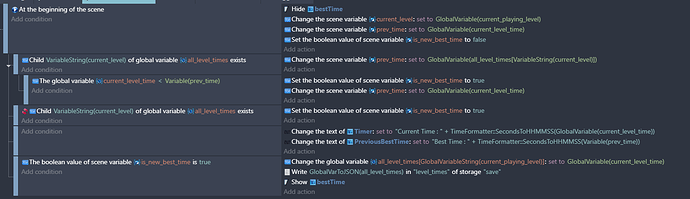That definitely made a difference. I feel like it’s really close to working properly, but what is happening is when the player gets a new high score it still shows the old high score in the “Best Time:” text object. After the next playing of that level is when the “Best Time:” gets updated. I also thought the code/actions were set up to have it show “New Best Time!” to let the player know they beat their last best time, but that doesn’t happen either.
Yes, because I’d used that field to show the previous time.
To change it so it shows the best time, even if it’s the current time, you’ll need to make quite a few changes, so the event swill now look like :
And I notice the storage is still showing level_times as a structure if strings.
That what was what I was going for! Thank you!!!
I am going to pour over the instructions and see if I can figure out how to use that method to track how many “stars” of the 3 on each level the player catches (collides with) on each level. If I get confused and it doesn’t work, I’ll start a new thread.
Thanks again! I feel like I’ve learned a LOT.
One other question about this set up. Do I need to have a different “You won” scene for each level? It looks like I can just have the same scene and it auto updates with the best time for what ever the last level played was, but I would need to have a button to select to play the next level on that screen. As well as a button that leads to a list of all unlocked levels they could select from.
I probably should make this a different thread, so I’m going to do that. But feel free to answer here if you don’t see that thread.