The horseshoe and red ball are Physics 2.0 behaviour objects. Red ball has Bounce behaviour.
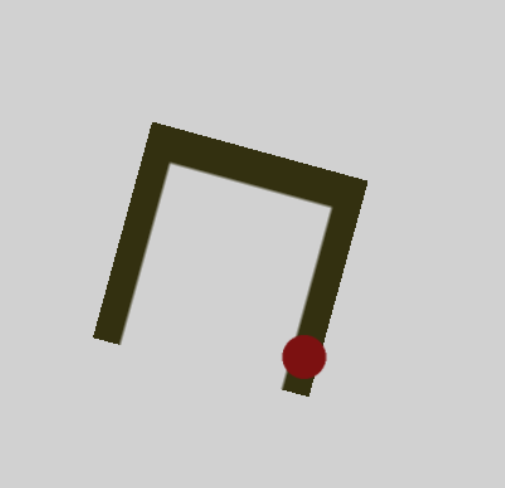
These are not colliding.
This is how I setup the collision mask
This is how I set up the center point
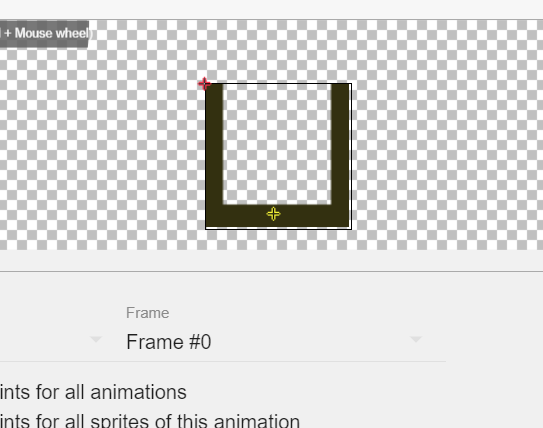
The horseshoe and red ball are Physics 2.0 behaviour objects. Red ball has Bounce behaviour.
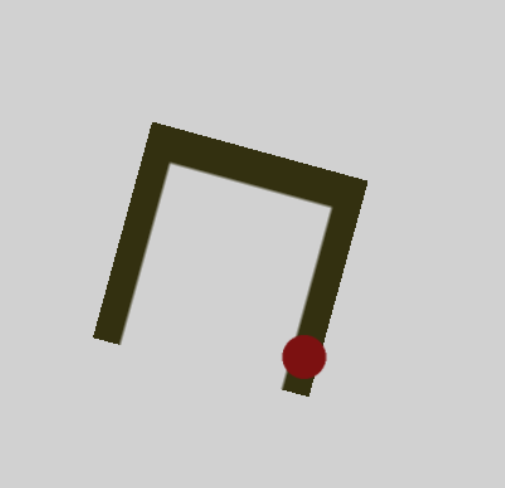
These are not colliding.
This is how I setup the collision mask
This is how I set up the center point
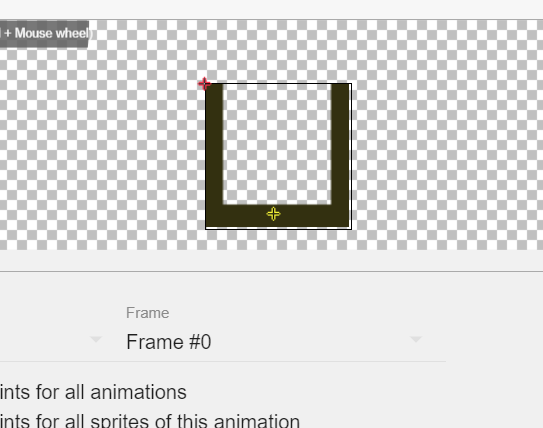
Not Clear too me .Need to see files .Can you provide more pictures?
Your collision mask seems wrong. Don’t you see error messages?
I have set it up as three separate quadrilateral - so no error message regarding non convex polygons
What more details do you need?
Ah, multiple rectangles, okay.
Physics has its own collision mask setting. Is this the one you are showing here?
More picture …
What have you set the shape in the physics behaviour? if it is a box then it would take the whole horseshoe as an object
You need to set the mask in the Physics settings.
I set it up as a polygon now. But not able to set the collision mask as my shape is horseshoe and this will accept only convex polygons. Physics2.0 collision masks cannot be set as combination of multiple convex shapes. please help.
Not able to set the collision mask as my shape is horseshoe and Physics2.0 collision masks cannot be set as combination of multiple convex shapes. please help. Horseshoe shape is a non convex polygon so wont work.
In this case, I suppose you can use multiple parts and attach them together.
Do a polygon for the lower horizontal part of the horseshow and then add a rectangular (invisible) object twice on each of the vertical parts and link them. Then add box physices to that object and it should work…