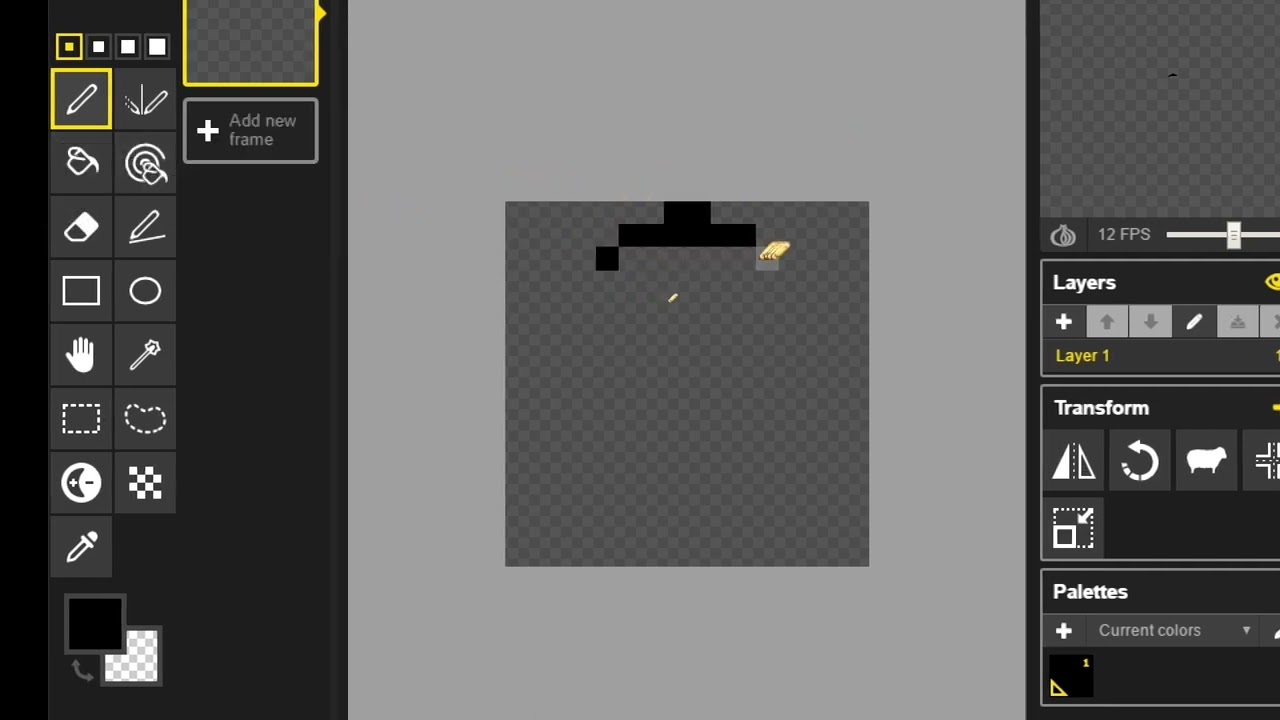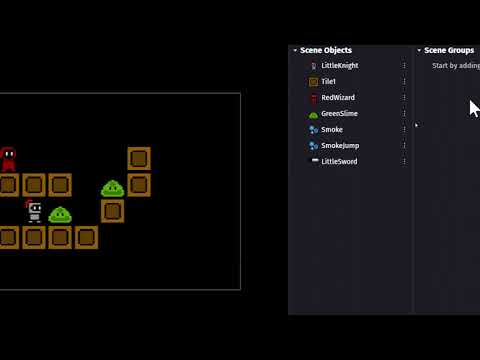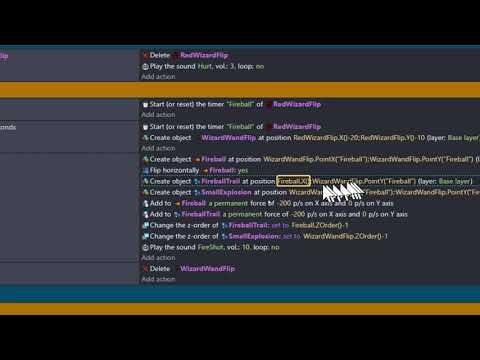Hello everyone! I´v been chatting with a couple people about starting to make games and they all have one thing in common, they never really know where to start.
So iv decided to make a new simple game, all from scratch, showing what im doing and teaching as i go along to give some guidance to those that need a slower and more complete aproach to seeing how things are made.
Ill be putting these out daily and updating this thread with each episode, hope you enjoy seeing the whole process of it all!
Let me know if something is unclear or if i skipped explaining anything and ill do my best to make it clear for you ![]()
Hope this helps get some new awesome games out there!
Episode 1: Hes Alive!
- Starting off right! I’ll be making my main character with his first animation, the
Classic head bopping “Idle” and the games first platform, then importing it to GDevelop, set up a grid and make my character move and jump around the platforms. Fun times
Episode 2: He moves!
- In this episode we start by making some small changes to the project, changing the background color, grid and resizing our assets, then we make our moving animation for the Little Knight!
Episode 3: Hes Animated!
- Continueing from last time, we create our first events to animate the Little Night, making his sprite flip, use the “moving” animation when moving and going back to “Idle” when not moving!
Episode 4: He Makes a Sound!
- This time we start doing a little juicing by giving our Little Knight some sounds while moving and jumping.
Episode 5: He Dusts! (Particle FX)
- Giving the Little Knight some more “juice” in this one with some particle effects as he moves around and jumps.
Episode 6: Forging the Blade!
- In this episode i show you the simple enemies i made, load them onto the project and then, to give our Little Knight a fighting chance, we create a mighty sword for him to use in his battles against the forces of evil! (I know… dramatic right?)
Episode 7: He Smites his Foes!
- Now that we have our sword, we need to teach the Little Knight how to use it! In this episode we make our character able to defeat enemies.
Episode 8: He Performs!
- Just a quick episode this time talking about Sub Events, Game Performance and Collision Masks.
**Episode 9: Just chilling and Making some Assets.
- This is just a chill episode of me doodling a Wand and Fireball to use in our Little Knights game.
Episode 10: What is a Variable!
- To spice up our game, i made a Gold Coin asset for the Liittle Knight to pick up. On this episode ill try to give you a brief explanation of what a variable is and how to use it, by applying it to the game, showing you every step of the way.
Episode 11: Layers and UI!
- Now that we have a coin counter we need to make a User Interface and put it there, so that its always visible, and to do that, we need a new layers! In this episode ill do my best to give you a brief explanation of Layers!
Episode 12: Your a Wizard!
- This time we give the wizard a fighting chance by arming him with a wand and teaching him how to shoot a fireball! On this episode your gonna learn a bit about how to use Timers to do cool stuff like shotting fireballs!
Episode 13: The Mighty Wizard! (More particle FX)
- The wizard can shoot a fireball, but it seems kinda… weak… So, in this episode we juice the wizards wand full of power! More juicing using particle emitters.
Episode 14: Making more Enemies!
- We keep working on the Red Wizard by giving the fireball collision, then, we duplicate the Red Wizard and increase their numbers!
Episode 15: How to Link Objects!
- We continue on from where we left off and we use Object Linking to fix the loose ends on our Red Wizard!
Episode 16: He Climbs!
- We add one more element to the game, this time a ladder, then we teach the Little Knight how to climb to overcome the new challange!
Episode 17: Making a Heart System!
- In this one we take a page from Links book and add some heart containers as our health system!
Episode 18: A New Level!
- In this episode we sort and change our objects from scene to global, then we create a new level and we teach the Little Knight how to use the door!
Episode 19: External Layouts and Enemy AI!
- This episode is full of cool and useful stuff, first a quick explanation of what an External Layout is, then we use it in a practical example, followed by giving our Green Slime a brain, making him think and move!
Episode 20: Repeats and Tweens!
- On this episode ill give you a brief explanation of “Repeat for Each” and Tweens, both using a practical example so you can follow along.
That was the last episode of explaining things! Now ill put it all to use and finish the game, so you can see what you can do with just a few concepts!
- Ill be posting the game progress as Dev Logs on my YouTube channel, if you want to see how things are comming along and would like to support what i do, consider coming over and Subscribing!