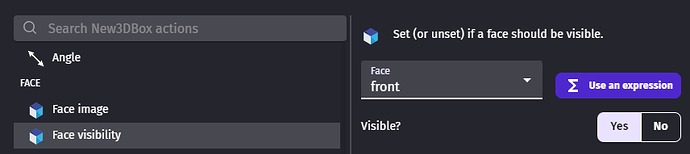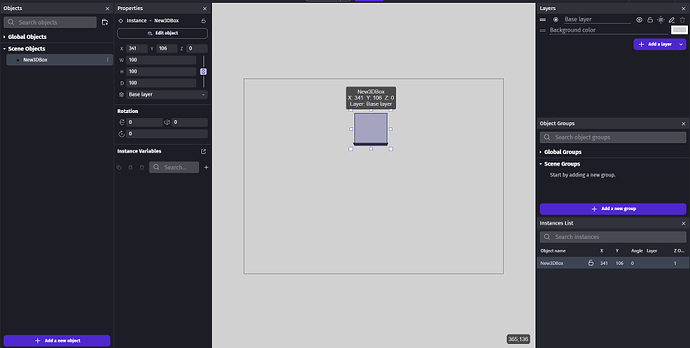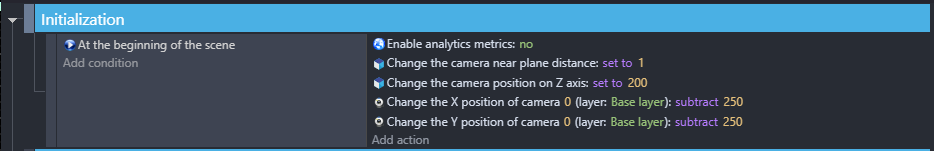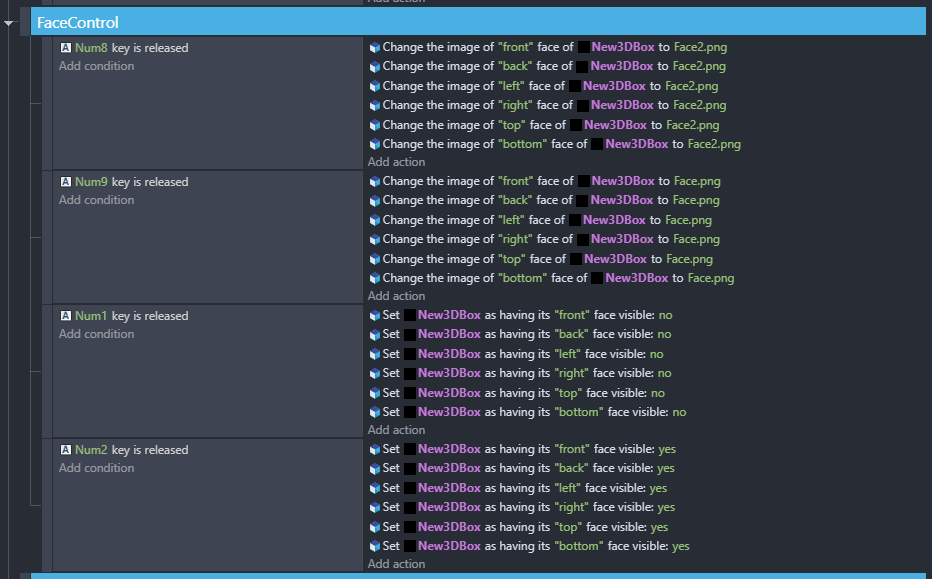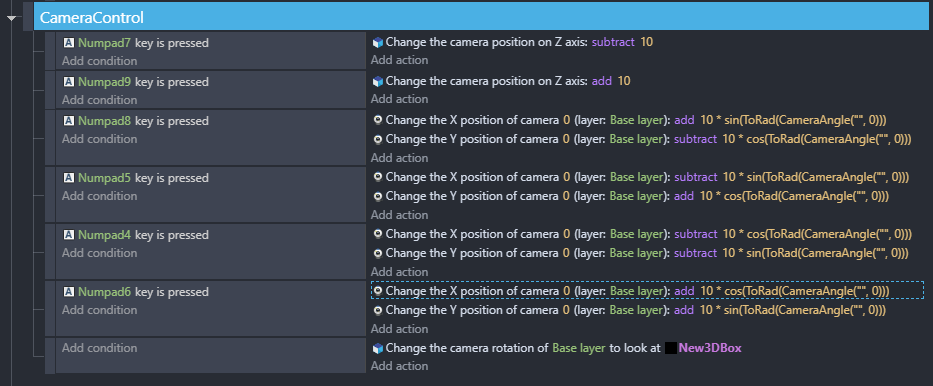[ WARNING: There are mild black, red, and gray flashes in later example images. They change color approximately twice a second. ]
Good morning,
.
=== The Version ===
Desktop Windows GDevelop 5.4.205, the current version as of June 11, 2024.
=== My OS ===
Windows 10, 2024-07, 64-bit.
=== The Problem ===
The action “Face visibility” of “3D Box” does not appear to make box faces visible or invisible in version 5.4.205.
=== “Have you checked for similar posts or issues?” ===
Yes, I’ve checked in the bug report forum and the issues on github. I have not found anything similar.
.
=== What I did / Steps to reproduce ===
Open GDevelop version 5.4.205
Create a new project
Create a default 3D Box.
Create a 5 x 5 PNG of black pixels.
Create a 5 x 5 PNG of reddish pixels
Assign the PNG of black pixels to all faces of the box.
For the purposes of demonstration, the front face is disabled by default.
Create these events, in order:
The camera control is formatted this way to make rotating around all faces of the cube fairly easy.
The following image is a recording of me, in 5.4.205, holding Numpad4 while pressing Num1 and Num2 twice, then pressing Num8 and Num9 twice. Only the face image change command works properly.
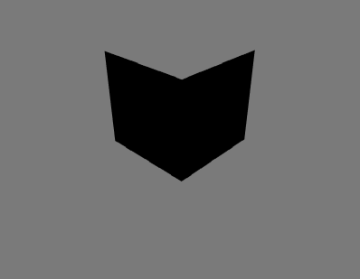
Now, open the same project version 5.3.201
The following image is a recording of me, in 5.3.201, holding Numpad4 while pressing Num1 and Num2 twice, then pressing Num8 and Num9 twice. Both the face visibility and face change command work properly.

Note: I have also tested this in 5.4.202-beta, 5.4.203. and 5.4.204. The face visibility action does not work in any of these versions, only in 5.3.201.
I have no further knowledge about this. I hope that this report has been useful.
Thank you for your time,
— Clark Padmore