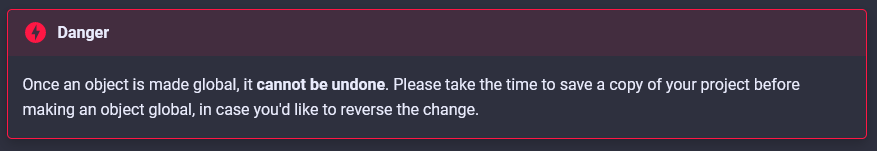Hello, can someone help me? I Accidentally changed one of my scene object to a global object, is there a way to revert it? Any help is appreciated!
Hi, this warning is on the documentation page for global objects:
Here is a discussion about global objects and why you can’t easily reverse them Set object unglobal
Generally, your game will work with a global object as well, but if it bothers you, you could just delete the global object but don’t remove automatically the events that include this object in your scene. Then you can create a local object with exactly the same name as your deleted object and the events should work again. In worst case you have to go through your events and choose the object manually.
Maybe you could also make the changes directly in the JSON game file, but I have no idea if that works without problems and where you have to look for the object. In any case you should have a backup of your file before doing anything!
Well that’s unfortunate, luckily it’s something minor. Thanks for the respond!