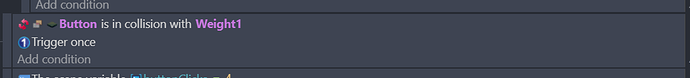I added a condition with the “not” parameter, in this case, sound playing works well but Button animation is not changed. Why does it work like that?
If you swap the two actions around, does the same happen?
What is the animation of the button when Weight1 is in collision with it - maybe write it it to a temporary text box, output it to console or check in the debugger?
Does it work if you use only the collision conditions (not inverted) ?
I changed “not” condition to “inverted” and it works now.
Also, it works only when Button is first in condition. For the “not” it didn’t work for any order of “operators”.
Cool, thanks! Pretty useful =)