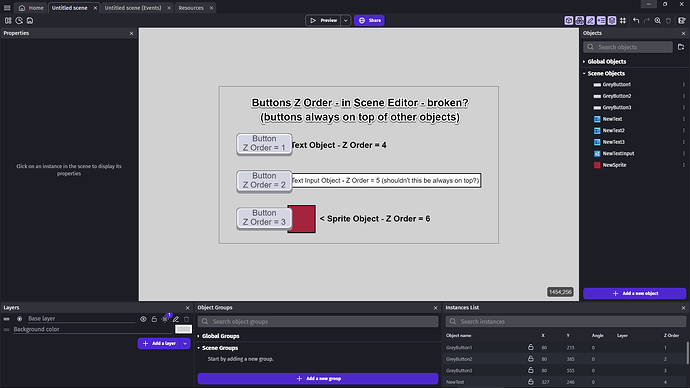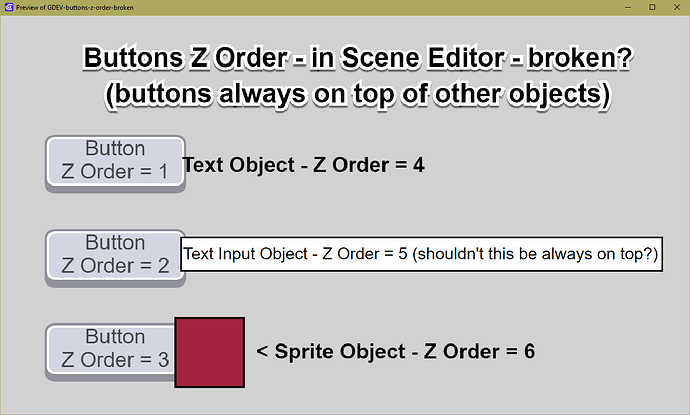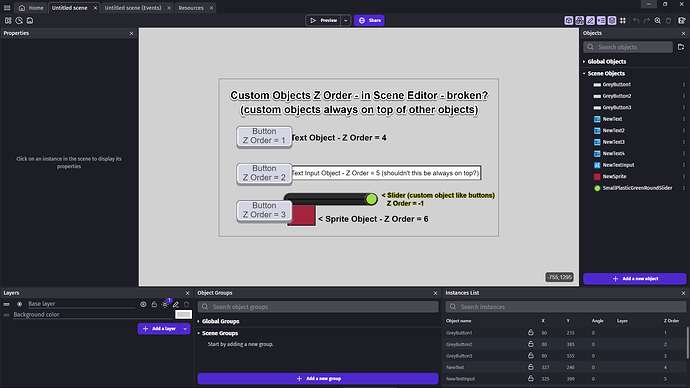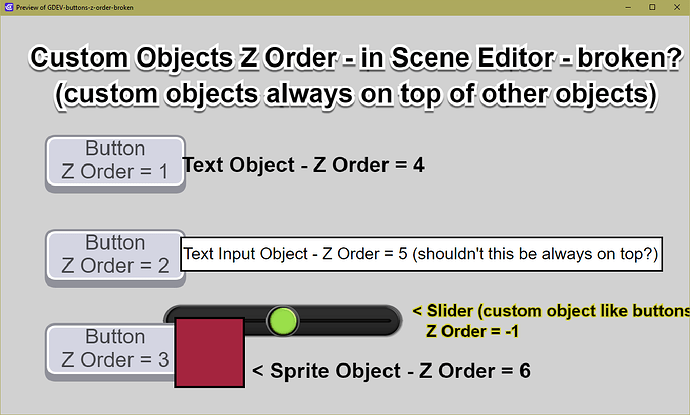Hi, from GDevelop 5.3.189 onward Buttons objects in Scene Editor are always on top of other objects, Z Order is ignored
[EDIT: Also Sliders have the same problem, so perhaps all Custom Objects have this strange and confusing behavior - see next post]
In project preview (tested in actual version 5.3.194) Z Order is ok
[Windows desktop version - GDevelop-5-Setup-5.3.194.exe]
[Thanks to Tiny Sword for detecting the buttons problem]
2 Likes
Tested a Slider (after a friend of mine intuition and suggestion).
So perhaps all Custom Objects have this strange and confusing behavior:
ko in scene editor
ok in preview
When you overlap buttons and sliders the one added or edited last is placed on top (just edit it and save it, no need to actually change it).
So it seems that in scene editor z order is not considered for custom objects (at least for the 2 I tested).
1 Like