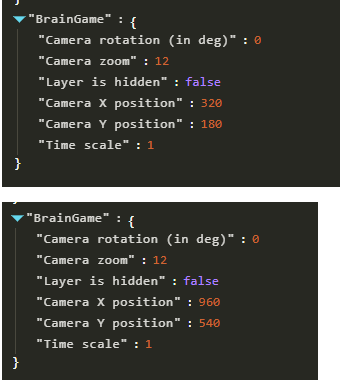I’m making a topdown-rpg. Almost all of my layers are zoomed 6x. It works wonderfully. But I have some specific objects that are zoomed more or less than 6x and that’s when problems show up.
For example, in my sewer scene, I have a 12x zoomed image of a brain pretty much in the middle of the screen - at least that’s where it shows up if I preview the project from the sewer scene. But if I leave the sewer and come back (or preview the project starting from some other scene), the brain is nowhere to be seen. I can tell from the debugger that it still has the exact same coordinates and other properties as below, but it doesn’t show up.
I asked for help in the “How do I…” section. The end result of our conversation there was that I’m likely facing a bug.
Here’s a link to project so you can try it yourself:
https://we.tl/t-ux9E2xlrxm
Sadly, this link will expire in 6 days. If anyone knows another easy way to share these files, please let me know.
.
The image above shows the right coordinates for the camera position. That’s what they should be. But if I start my preview from different scene or leave the sewer scene and come back, the coordinates change to what you can see in the lower image and the brain will be off-screen.