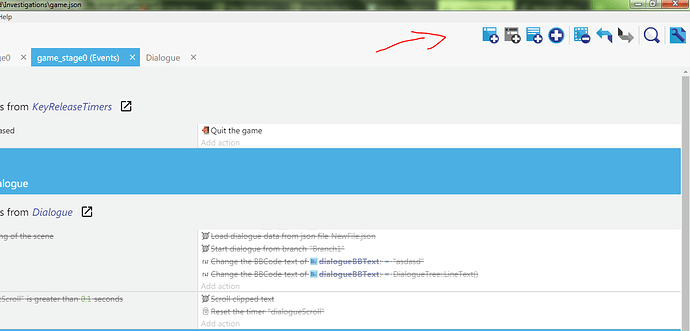The “top right icons” are referring to the useful buttons of the editor:

A bigger image (the “Preview scene” button is missing):
To reproduce this,:
Create a blank new project, a Scene, and an external Event
Go to the External Event, choose “NewScene” when asked where to use it
Create a new event, and create a “Load dialogue tree from JSON File” action, edit the JSON file (not neccesarily have to edit anything, just closing it)
Go to any other tab other than the External Event.
Here’s a sloppy gif to demonstrate it:
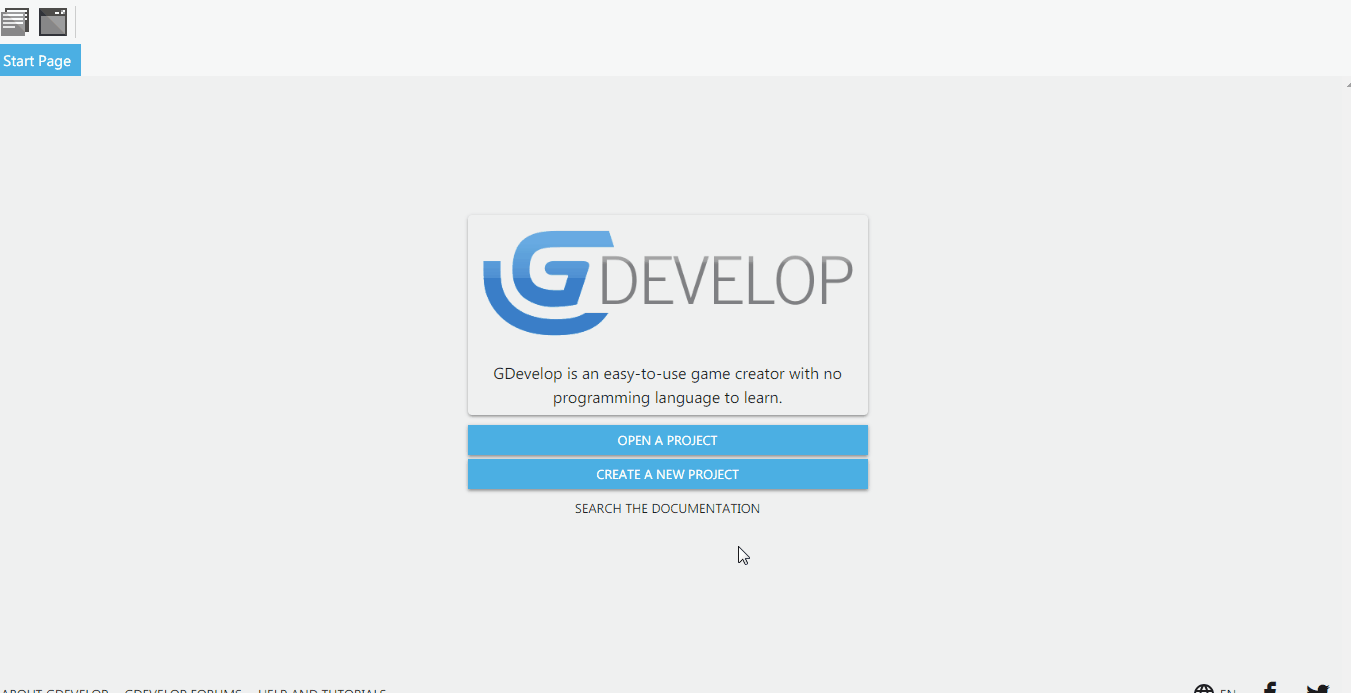
It should be noted that if you go to a Function tab, the button to add Events/Comments etc still lets you add those things, although they didn’t seem to have effect without doing it the proper way.