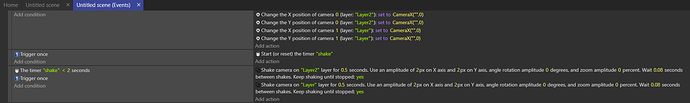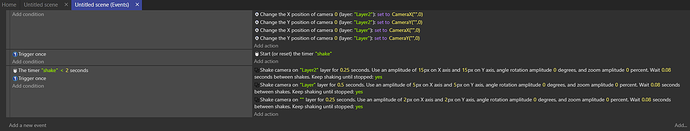Hey @tristanrhodes, I’m having a go at making those changes. I’ll get in touch when I get it working.
thanks for all the help so far I had a look into not a vania under camera events and seen change x/y position of camera but that was all so I did that here but still the same or I have it wrong? if I can’t get to work I will wait for this update that would be awesome!
events
A few things:
- There is no Camera 1, so that won’t work in your events for your “Layer” actions. (Camera number is a backwards compatibility thing from GD4. All layers only have 1 camera, Camera 0)
- You’re setting all X/Y positions of your Layer and Layer2 Cameras to CameraX(). Probably want to ensure that CameraY() is used for the Y position
- Your camera events are set to make the Layers “Layer” and “Layer2” follow your base layer ("") position. However, you’re still trying to shake other cameras. You should be shaking the base layer “”, as your other layers’ camera positions are already being overwritten by the top event.
ahahah oops thanks I got them working now ![]() this is how I have it and works with any camera centre layers in the event if I don’t include it won’t shake that layer. EDIT but how I have it I can’t shake sperate layers different amounts like you have. I got the layers to shake but the other layers shake the same as base layer and not different amounts?
this is how I have it and works with any camera centre layers in the event if I don’t include it won’t shake that layer. EDIT but how I have it I can’t shake sperate layers different amounts like you have. I got the layers to shake but the other layers shake the same as base layer and not different amounts?
events
Remember, we confirmed above in my testing it was only actually moving my base layer despite the other events, the other layers were moving less due to how they are following the base layer.
Because they are set up for parallax movement, they move only a fraction of the base layer. BG1 moves something like only 0.15 as much as the base layer (CameraX()*0.15) and BG2 moves even less.
If you need direct control on each layers’ shake, you would need to manually set up your shake events and/or do the modifications to the extension like MrMen said above.