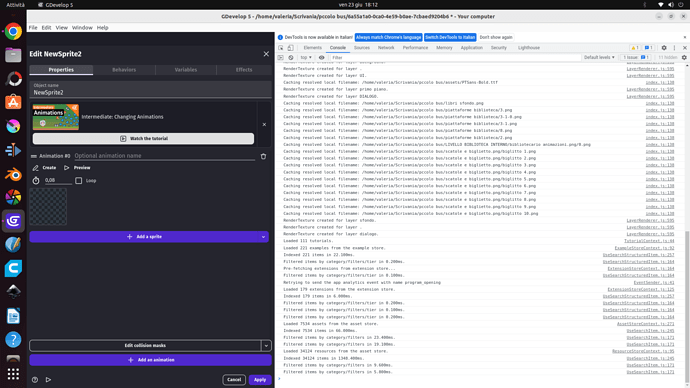Hello,
I am Valeria and I am buillding an educational game but working on it on and off. Yesterday I opened up Gdevelop again since I think two or three months and was greeted by the update note.
Everything was going fine until I tried to add a new sprite for a new scene. I did everything as usual: add element, choose sprite, but if I want a sprite which is on my pc nothing happens, the window doesn’t show up. Before writing here I tried some things and found out that everything works fine only if I create a game and save it on the cloud (which is a pain in the nech given my connection speed). I also tried creating a new game from scratch and have it saved locally on the pc and got the same issue. And when I try to migrate the original game I have been working on from pc to the cloud I also receive a message stating that some resources cannot be imported because file format is not correct.
I am working in Ubuntu environment. Is there a flag somewhere, something I have to write/check after the update? I am fairly new to Ubuntu so I don’t know exactly where to look to see if there is something wrong.
Unfortunately, I don’t know of anything compatibility wise with Ubuntu having been changed (I don’t actually know if there is an “official linux distro” in any form, so I don’t think it’s tested against any flavor of linux).
However, if you can save it into the cloud, can you then load it on the web app? Does it work normally on the web app, and then can you save it back to your desktop from there?
Thank you for your answer! I don’t know if there is an official Ubuntu version but everything was fine up until a couple months ago (last time I had the chance of working on my game).
I did as you said. If I upload the game on the cloud I am “greeted” by an error stating that some resourses are not added because of the unrecognized file format (??) but then here they are in the project (I have to check if the work properly but they are showing which has to mean somehting). I can add and work on the cloud and then ask for a desktop copy so, I guess, in the meantime I will just work on the cloud. OH! And I found another issue, again on the desktop app: “Save as” doesn’t work, just like in the asset import phase there is no window neither to choose the position on the pc nor to change the name.
Hi!
Sorry for your inconvenience!
We don’t have computers on Ubuntu in the development team so it won’t be easy to fix.
If you have some time, can you try to open the developer tools (with Ctrl+Shift+i), go to the console tab, and reproduce the steps (add an image to a sprite animation). Something should appear in the console, possibly in red. Could you copy paste it here?
I screenshotted the wrong tab. here it is the console:
Thanks!
There is not much info in there unfortunately.
While the tab is open, if you click on “Add a sprite”, is there anything that appears in the console?
This might be linked to a known issue: https://github.com/electron/electron/issues/32857
Maybe the window appears but behind GDevelop’s main window? Is it possible for you to check?
Oh, thank you. I will def check this. As for the console: if I try to pick something up from the store the console reacts and tells me the resources loaded (as in the last few lines of the screenshot), while nothing happen if I try to load from the pc.
As for the console: if I try to pick something up from the store the console reacts and tells me the resources loaded (as in the last few lines of the screenshot), while nothing happen if I try to load from the pc.
The printing of loaded resources is normal. What’s suspect is that nothing is printed when you try to add a file from your computer (that should open the native Ubuntu dialog) although my guess was that there should be an error appearing.
Regarding the link I sent, even if that’s the reason why you don’t see the Ubuntu dialog, there’s not much to do. We would have to wait for Electron to fix it and then upgrade the version of Electron we use.