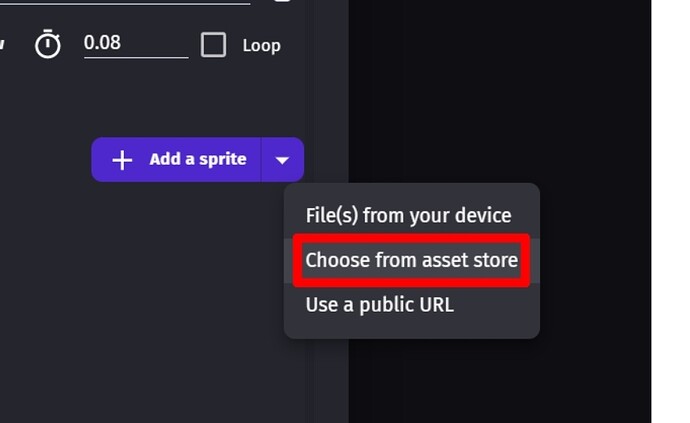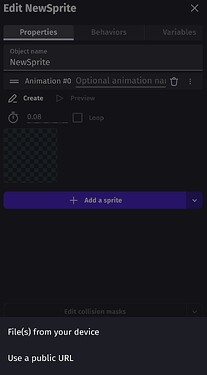when creating an object, if you choose to make a new object from scratch, then you a had the option to use free public assets when adding a sprite. this option is no longer available, which makes Gdevelop much more annoying to use. if this is a bug, then please fix it. if not, please add it back.
There has never been an option (that I can remember) to select from a list of assets when choosing “make object from scratch” in the ~5 years I’ve been using GDevelop. That option only allows you to select your own assets to upload.
As far as I can recall It has always been when you choose the asset store tab, you can select from free or paid assets of every object type, including sprites. There are nearly 1000 free sprite onject assets in there, as there always had been since the store’s launch.
you could use any sprite from the asset store that you had access to. it would be a button somewhere here.
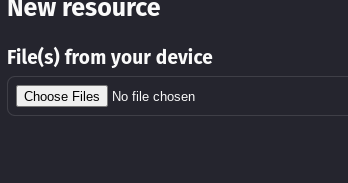
Agreed.
It was something like this.
It’s now this (at least on the mobile)
There doesn’t seem to be a way to add individual images from the asset store.
I don’t remember that ever being there on sprites, only on audio files. Apologies for any confusion regardless.
If it was there I am unclear if its a bug, but in case it is I’ve updated the title so that it’s clear on what the ask/issue is.
It was removed because the purpose of the asset store is to have ready to use objects.
Why do you need to add one frame after the other?
What if you’re building an inventory system and want to assign the items to different animations? What if you want to use a panel sprite instead of a sprite or any other object type. Other times, you just need placeholder objects. Or maybe you want 1 object with multiple characters or images.
if i want something to have multiple animations that use different stuff from the asset store then its useful. if i want a frame of animation to be something other then the preset then its useful. ive been using the feature for my entire time using gdevelop, so having it randomly be removed makes it so much more annoying to use gdevelop. also, the animations i use are almost never then same as the presets.
It has been removed because some users used it even when they wanted full objects and it was making the app crash because it was too heavy for low-end devices.
I guess you could:
- create a temporary scene
- get all the object you need from the asset-store
- delete the scene
- create the sprite and choose the downloaded images
we shouldn’t have to do that. we could be done is just add an option to get the full object when choosing a sprite. that way, we don’t have to go through all that effort to get individual sprites, and people will be encouraged to take the less laggy way to do it if your device is on the lower end.