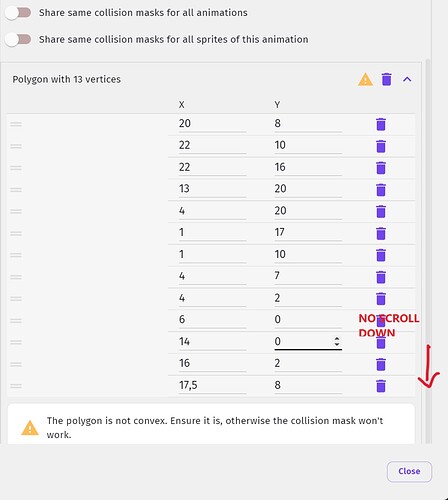hi boys,
I wanted to warn that I am having problems with adding new vertices in the collision mask setting.
it does not scroll down it reaches a maximum of 13 vertices after which once the page is finished I am unable to scroll down.
ps: i am using the latest version of gdevelop in windows 11
1 Like
ilary27, i can’t scroll down too and I’m using Linux Mint.
What I noticed was that clicking on the Y value of the last visible vertex and pressing tab a few times will select the bottom vertices or the “+ add a vertex” button making it scroll down. You can scroll up again doing the same thing with the shift + tab after selecting the top vertex. Maybe that information can help you handle with it for now…
Issue forwarded, thanks for reporting. ![]()
Nice workaround, @Rasterisko ![]()