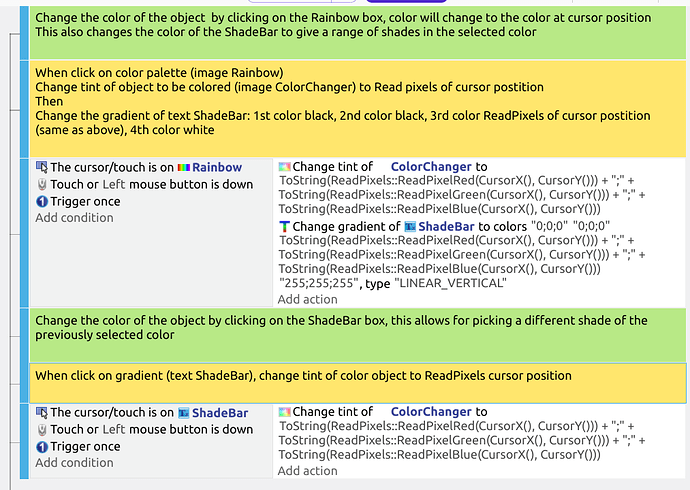I was asked in a private message if I would share the events to my color picker. So here it is for everyone.
The set up:
- Rainbow image with lots of colors
- Text box set to a huge font size, for example, 500 and with this or some other text shape as its content (some text shapes work better than others and the orientation angle can give better/worse results) ■
- Plain white image that will be tinted
- Read pixels extension by Bouh

Optional
An image with a black and white gradient set at right angles to the gradient in the text box. See the blue gradient pic above for relevance. It would go underneath the ShadeBar text box. My gif example from months ago uses this, but I don’t use it anymore. This new gif shows it with just a one direction linear gradient from the text box only.
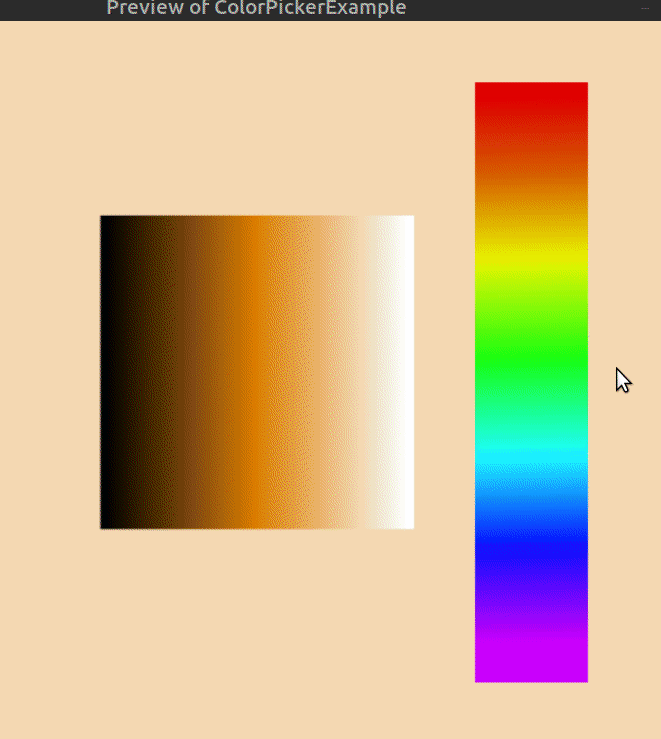
Here is the Read pixels code including semi colons to put it into rgb format to make it readable by the tint action
ToString(ReadPixels::ReadPixelRed(CursorX(), CursorY())) + “;” +
ToString(ReadPixels::ReadPixelGreen(CursorX(), CursorY())) + “;” +
ToString(ReadPixels::ReadPixelBlue(CursorX(), CursorY()))
And here are the events