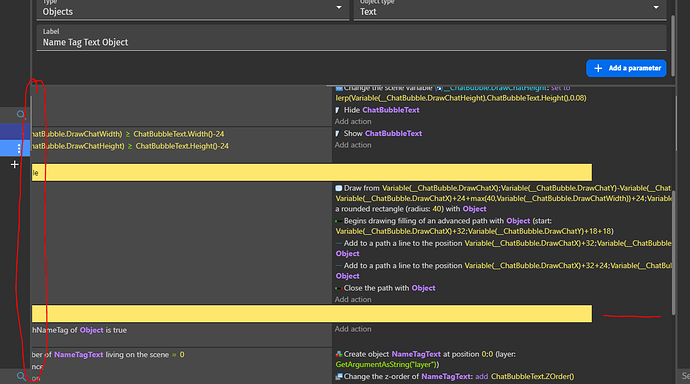Sometimes when events descriptions are too long the UI scrolls to the right, and when it does user has no way scrolling to the left
This actually seems to be a bug.
Even at the widest line of expressions, it is supposed to continue to wordwrap the conditions/actions to fit the available space.
I don’t think they’ll ever add horizontal scrollbars, but that issue should definitely be fixed. If you want I can update your title and move the thread over to bug reporting.
Ohh, sure thing, thanks!
I have updated the title and moved this over to bug reports.
Hi!
Thanks for reporting the issue.
I can reproduce the issue of an action not being wrapped and therefore cropped on the right side of the window, but I’m unable to reproduce the issue of having the window scroll to the right and conditions cropped on the left side, as your screenshot shows.
Can you give more details about how you reached that state?
Also, please confirm the exact version of GDevelop you are using, and your operating system.
Thanks!
gdevelop version is 5.0.139
operating system is windows 10
Its tricky to replicate again, so I made a video testing it,
create a behavior
create a function
create an event with two parameters
edit a parameter set it to a long description
edit a second parameter set it to a long description
click that parameter then edit
make an error then change it to a different shorter text
Thanks.
Unfortunately, I’m unable to reproduce the issue on my side so far. Maybe others will.
I managed to get a horizontal scrollbar by overflowing with the error message, but the pop-up is moved back into the frame at the next action.
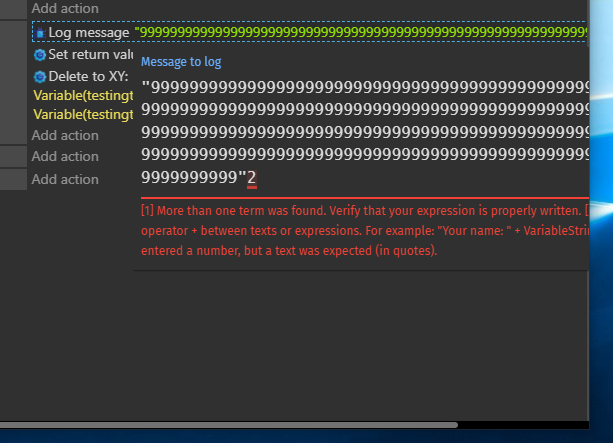
Changing the second parameter to a small value after that doesn’t take me right.