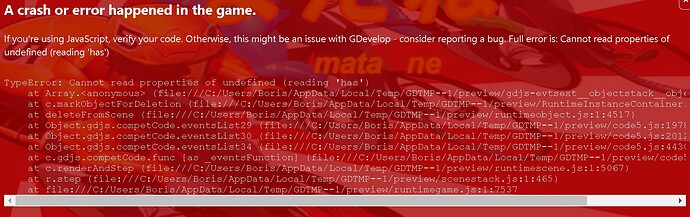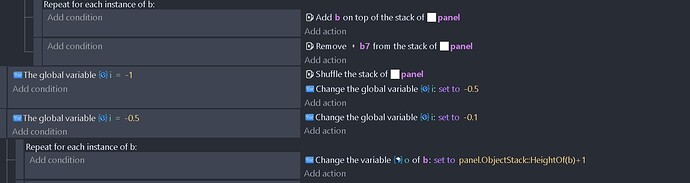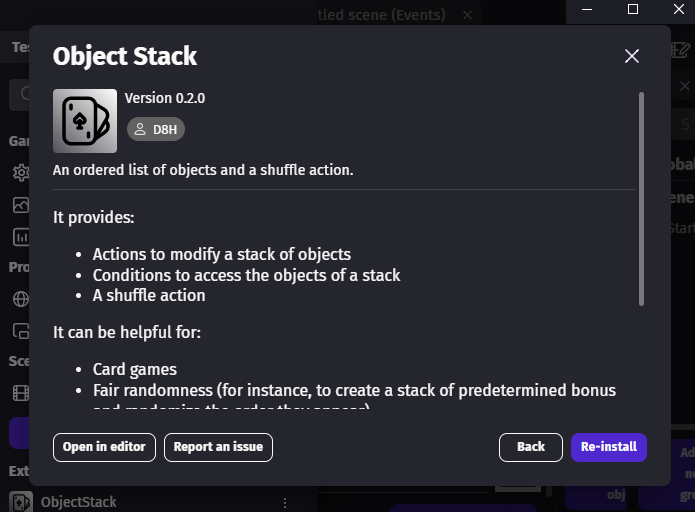No idea what it means
Hello, that error is coming from an extension called Object Stack, and it is referring to an array variable.
Can you please take a screenshot of the event that is using that extension and causing the issue?
So, reading the text, I suppose the last event is causing the error?
b7 is excluded from the stack, might be that.
how do you see it’s the last event?
I still have the same crash even when not using the object stack. So it is not coming from there…
someone can help?
Can you take a screenshot of the new error? Also, make sure you have removed the behaviors from the objects if you removed it.
I didn’t really know, I just assumed that because the error mentions an array, and you are using an object variable in that event.
it’s the same error, same screen shot.
If just the presence of the extension without even being used causes the error then the bug comes from the extension, right? But then what is weird is that I didn’t have this crash before. I have it since I have uploaded the new version of gdevelop
anyone can help or correct this bug. I don’t see any problem with this extension that supposedly create the bug. And as I said above it appeared recently after I updated gdevelop.
@davy created this extension, maybe he can help you.
Are you using the last version of the extension (0.2.0)?
yes i’m using that one
I couldn’t reproduce the issue. The version on the top of this dialog is not the one installed but the one from the extension repository. Do you see this “Re-install” button? If you see “Update” instead, please click on it.
Otherwise, can you share your project and give the steps to make the error happen?
yes I have the update button, I updated and I still have the same screen at the end.
Please kindly take a new screenshot of the error. It will help me investigate the issue if I can see any difference with the 1st one or not.
It’s weird. I did have the version 0.2.0 and I did re-update. Then I still had the bug. But today I don’t have it. Maybe it needed to restart. So I guess it’s fixed. I hope. It was just about re-updating? thank you