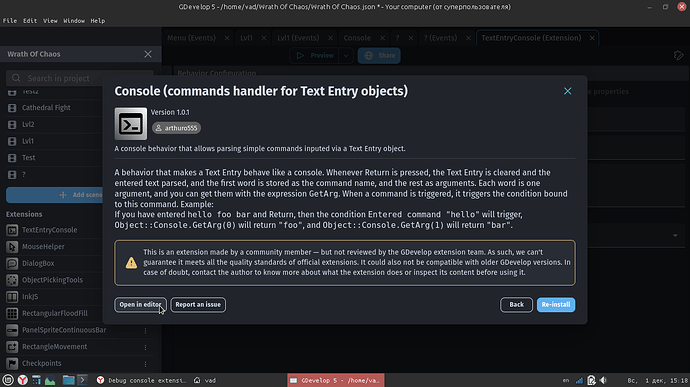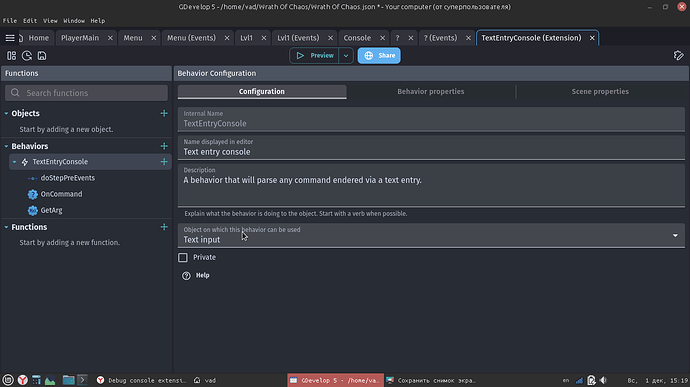Hello dear comunity! I had a new idea, and as I can’t support anymore to have 1000 ideas and never do any/have any finished, I picked this easy one, and proudly present today the first version of my Debug Console. It is meant principally for debugging, but can be used in games to add mechanisms like the commands from minecraft.
It has an action, activateConsole, that turn on an invisible text entry and automatically detects command patterns and execute what you want. I recommend to map the buffer to a text object with the expression getBufferedText to see what you are entering. When you are done with it, you can hide your text and just deactivate the console. You can define custom commands by creating an event with a condition Command … is entered, and get arguments with either the expression or by storing all arguments into a struct.
If you know some JS, you can also map any function to a command!
Just do like this:
gdjs.evtTools.console.commands.put(
"Command Name",
function(commandArgs) {
whatever().__you_want = 666;
}
);
All you need is a function that takes one argument and there you are! You can map it to any name, but be careful! A name is not allowed to have spaces (or it will break)!
Here is the download link: Game Jolt - Share your creations
I Took much time, an entier day and an entier night to create that, I didn’t sleep and it’s 6 AM for me right now, and I gave much efforts, so I would really like it if you could try it out and give me some feedback, so that I can make it better.
I also need people here to tell me what I should add as default commands.
If this extension is really useful to you, and you are ESPECIALLY nice you could also donate me a coffee on https://www.ko-fi.com/arthuro555 to support me. It would help me to motivate myself to do more for the comunity if I see they enjoy what I produce that much that some people here feel like they should donate me a mug of coffee.
Anyways, I hope you all have a great day, Bye!