Update (27th June 2024): Project on hold due to unforeseen circumstances. Not sure when/if I’ll be back.
G’ Morning all! In light of the feedback from my first game, Traction, I’m moving forward with the experience I’ve gained to create a reboot. Allow me to present…
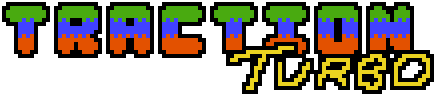
Current progress: 34% finished (roughly!)
Demo progress: 67% finished (approximately!)
This’ll be a diary of the process of making the thing. I’m mainly doing this for motivation - as it’s my first proper attempt at a 100% original game, I’m worried about burnout and falling behind, not to mention procrastination. With this it should be a lil’ more guided!
There won’t be much here as I’m the definition of a novice, but I’ll post a bullet point list once a week, around the weekend, showing progress made in said week, as well as some goals to hopefully achieve in the following week.
I’ve decided to drastically reduce the natter which I usually write - I’m aware no-one wants to read a wall of text, so it’ll just be a list and some other lil’ bits from now on. Apologies if the reams of writing put anyone off before! I’ll put better things, like screenshots n’ such, further down the line. For now, as of writing, it’s too early to showcase too much.
I highly encourage constructive criticism and feedback; I don’t have hardly anyone who’s that interested in gaming, let alone programming and the like, in my meagre circle of pals, so I’m finding it quite hard to improve. At the moment I don’t really have anything to show, as such, so it’s hard to ask for feedback, but I’ll write it here, just in case I forget down the line haha. Many thanks to you for taking the time to write something if you do!
Righty, that wraps up the initial post. Here’s a list of contents of the updates:
Post 2: The beginning!
Post 5: Player controls abound!
Post 12: That’s a lot of systems!
Post 21: Infrastructure engaged!
Post 26: Shop 'til you drop!
Post 27: Sweet but deadly!
Post 28: Levelling the field!
Post 29: Post about computer dying on me.
![]()
Other links:
Traction, the original game which this’s loosely based off of, and my first game:
Traction | Play on gd.games