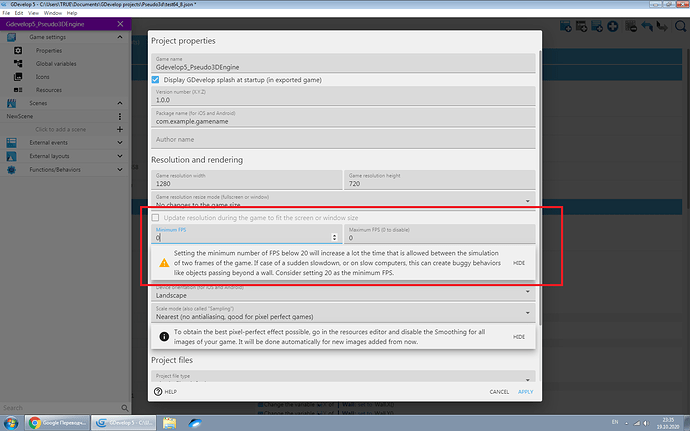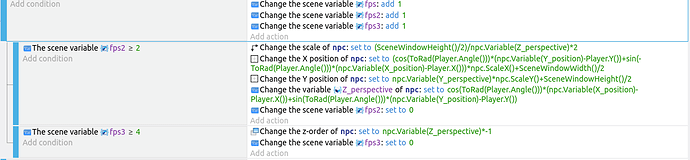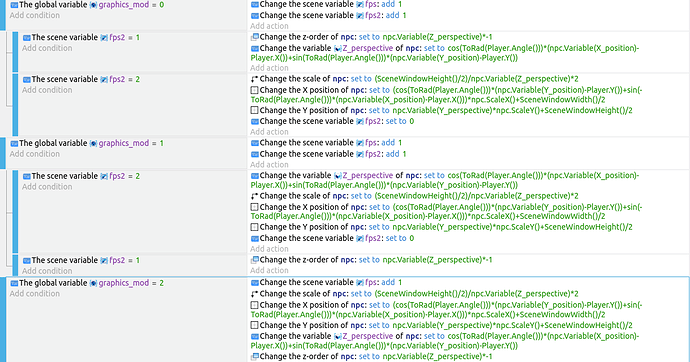I tried it both ways. On my system it seems to run better with Z_perspective under the timer as well. that is, this gives me the best fps.
If I can ask, what are your hardware specifications? cpu/gpu/ram?
I have intel core2duo/integrated intelGMA/4gb
But my specs are maybe not typical. I dont know if its better to optimize for the lowest specs possible or if its better to aim towards what the average player will be using.
with enough time and good feedback, it could be possible to set in options different timer values to control rendering for different powered systems.
in the smaller maps i can get ~40fps easily this method but still only 25-35 in my largest map.
If I remove Z_perspective from the timer i still get 35-40 fps in small maps but in my largest map fps sometimes dips as low as 21fps which is a bit lower than Id like to see.
also, with the z_perspective under timer its actually in what i would call a playable state on my phone - not great, still choppy, but playable, so i think its not good to completely abandon it just yet. before was very bad on my mobile, sometimes 1-2fps
Im going to work on some external layouts to try and bring performance up a bit more. I think if only 1 room is loaded at a time could make a big difference. If i dont have to try so hard for fps i can focus optimization on smoothness and rendering instead.