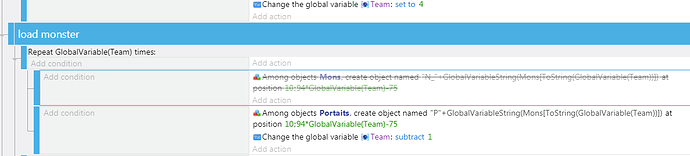i can recommend This Topic
it helped me to create this:
that beeing said, i cannot see the problem with your events.
Maybe you should try a variable instead of a text variable.
like:
cambia la Variable di scena alfa[“beta”+ToString(Variable(numero))] impostato su 250