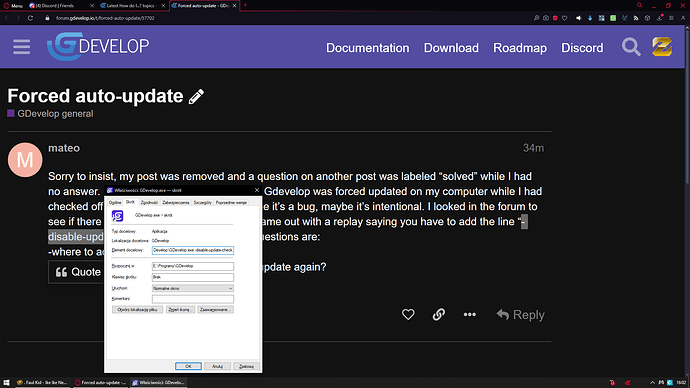Sorry to insist, my post was removed and a question on another post was labeled “solved” while I had no answer. Maybe I was not clear: yesterday Gdevelop was forced updated on my computer while I had checked off the auto-download/update. Maybe it’s a bug, maybe it’s intentional. I looked in the forum to see if there were other cases and one post came out with a replay saying you have to add the line “-disable-update-check” somewhere. So my questions are:
-where to add that line?
-how to be 100% sure Gdevelop won’t auto-update again?
Make shortcut to your gdevelop.exe
Right click choose properties and then add it here
I am not sure should there be space between exe and that line or not
But its either yes or no so you can check yourself
I hope the start option helps you.
What I can say is that an unwanted automatic update happens when I open a second instance of GD. Because then the standard properties are loaded and there autoupdate is On.
What Jack has mentioned is the only time I’ve ever seen autoupdate settings ignored.
GD5 is not designed for multiple instances of the IDE to be opened at the same timez and any additional instances will just load the profile default settings (including autoupdate). So long as you aren’t doing that, you shouldn’t have any issues with it autoupdating on its own.
I’m not clear if the shortcut flag will prevent that.
It has happened to me a few times too. It is not common, but it has happened to me that Gdevelop updates even when auto-updates are disabled. Anyway, in those circumstances I just uninstall it and install an older version from Github (before, I disable automatic updates again).
It has also happened to me that Gdevelop is opened twice (one of them without the game open).
I had once issue where when i start gdevelop it would start on get started page instead of build page
SOMETIMES it did start on build page
And i was only 1 facing that problem
So i am willing to believe Points can be only one experiencing it
It was a strange thing, because I opened Gdevelop but it only showed Home (not the editor). When I closed it, a Gdevelop window was automatically opened with the editor and what was built (as if it were in a second instance). In any case, none of these events bother me. Also, I think it has happened to me only 1 or 2 times.
Perhaps the second instance Jack is mentioning is what happened to me. However, I don’t remember if it was under those circumstances when the automatic update was activated.
My problem is that I don’t know which version I had before. None of the versions I tried make the game work the same as it did before. Is there a way to know what version I had before the update?Maybe in the exported files?