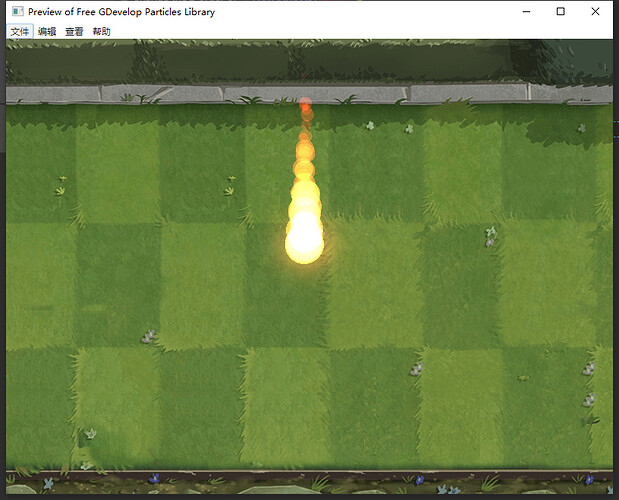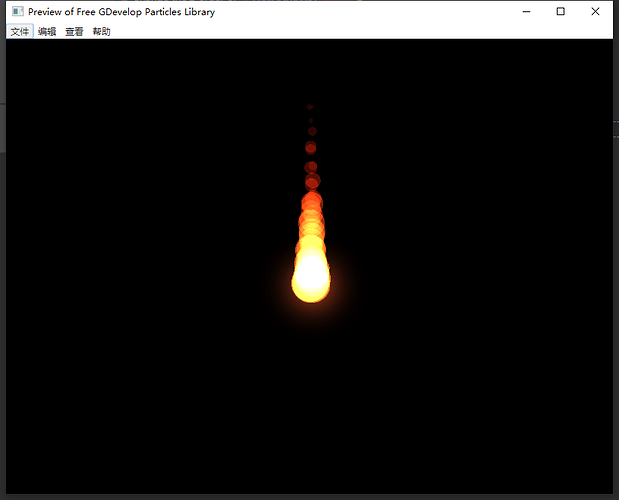I’ve just tested the project files in beta 97 (with pixi 5) on Linux Mint 20, seems to be working as intended here. Tried renaming folder, and still worked ok, so not sure what the issue could be.
That is weird then. When I choose to debug through the network I can see the particle effect without any issues. It must be the video drivers on ubuntu 20.04.
Yeah, I can’t think of any other reason why it’s not working. So far I had no reports about it not working properly
Hey @andriymtv, the particle effects library is super amazing! Thank you for providing it. I downloaded the GDevelop Particles Source Files.zip and also the Executable. Wondering how to install or where to put in on my local? I’m using Mac.
Which file should I use, I’m totally lost here… The Mac version of Executable doesn’t work to me, it shows up “cannot be opened -1” error message.
Many thanks if you could help me out.
Hey, thanks for downloading my particles library. Quick question, did you manage to open the gdevelop project? If you go to the download page there is a zip file (GDevelop Particles Source Files.zip) you need to download that in order to open the project itself. Let me know if that works
Thanks I loaded up successfully just now by opening it through Gdevelop!
How to let the particle effect rendering do not render the background image, please help me, thank you
What do you mean by Create Light?
Can you please explain better? I am not quite understanding
The particle’s “extra rendering” renders the background as well,Different background colors have different results
for example:
1.
2.
Their different background colors result in different effects
ok i see, yes, that is because some particles have a blend mode on them, if you want them to look always the same just disable it in the particle settings, but this will change the effect it self , meaning if colours will blend together they will not result anymore into brighter colour
So, is there any way to solve this problem
This is not a problem, this is just the way the particles work, the only thing you can do is to modify the particle settings for the best result on a particular background
OK, thank you very much for your help
Hi! Just wanted to say that this particle effects library is AWESOME! Just, How do I download the effects or save the image as?