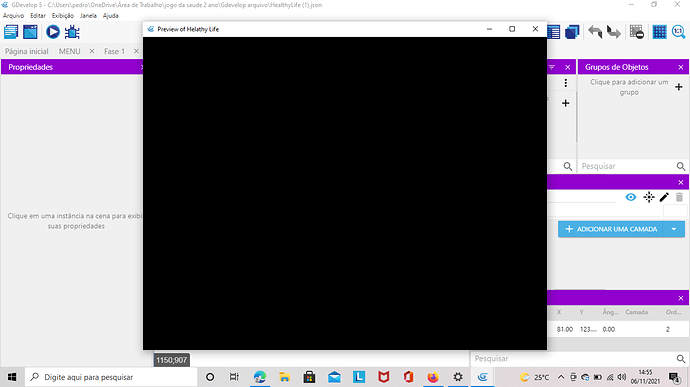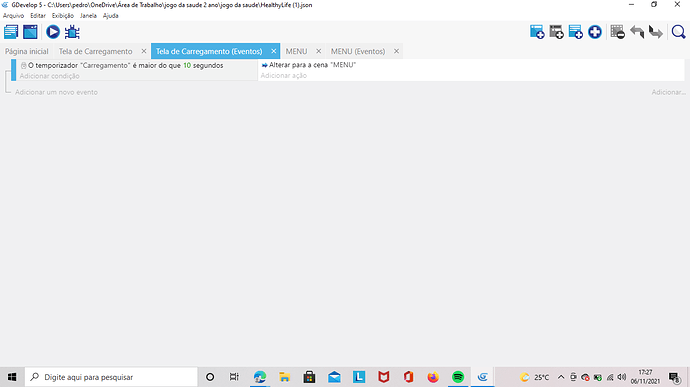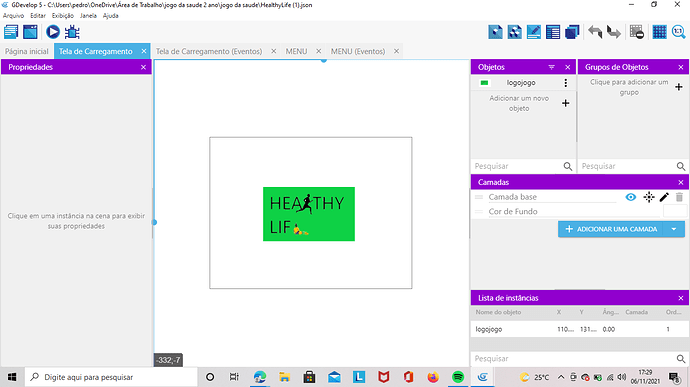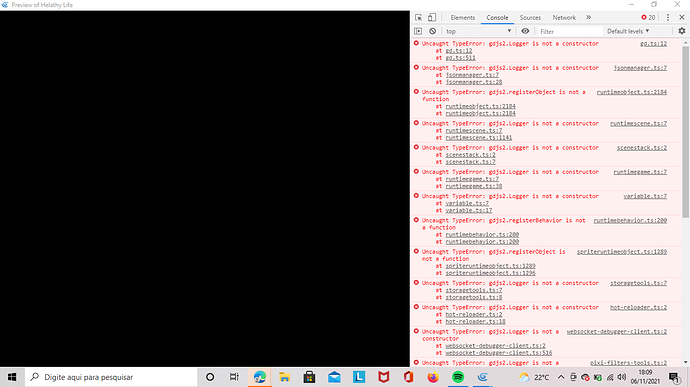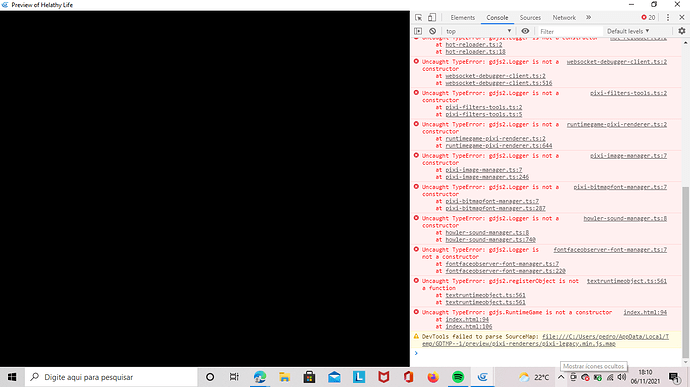I went to test my game gave black screen,What do I do? I wanted to test my game.follow the image below
Hi!
More details are needed to be able to help you: a screenshot of the scene code and the scene you are running.
Is the black screen after the default white GDevelop loading bar has finished?
Can you press Ctrl + Shift + i, and click on the console tab? Are there any error messages in there?
Ok, this is not in my knowledge area. All I can suggest is you close GDevelop, then open and load your project again. Other than that, you’ll have to wait until someone who’s familiar with the GDevelop development to help.
OK, thank you friend
friend, I had an idea, could you give me the code that is on the console of your Gdevelop program, then I would copy and paste here and I would solve the error
That won’t work - the console is just the output from Pixi/JS. My console is effectively empty.
but there is a code to support the program, and only you give me this code, I copy it in the source code and solve it. or take a print for me to correct, which is an error in the program code
I’m not sure I understand you correctly. The issue is not with code/events of the game, but something with GDevelop itself, and with that I mean the GDevelop application you installed to create games.
Already fix guy thank you, just missing the errors of the animations of the sound and music icons
You have a broken GDevelop installation. Make sure you have enough free space on your hard drive and reinstall GDevelop.
ı am having the same issue . I have free space too.But in console i am getting gdjs is not defined.I opened page in this forum too.
plz help