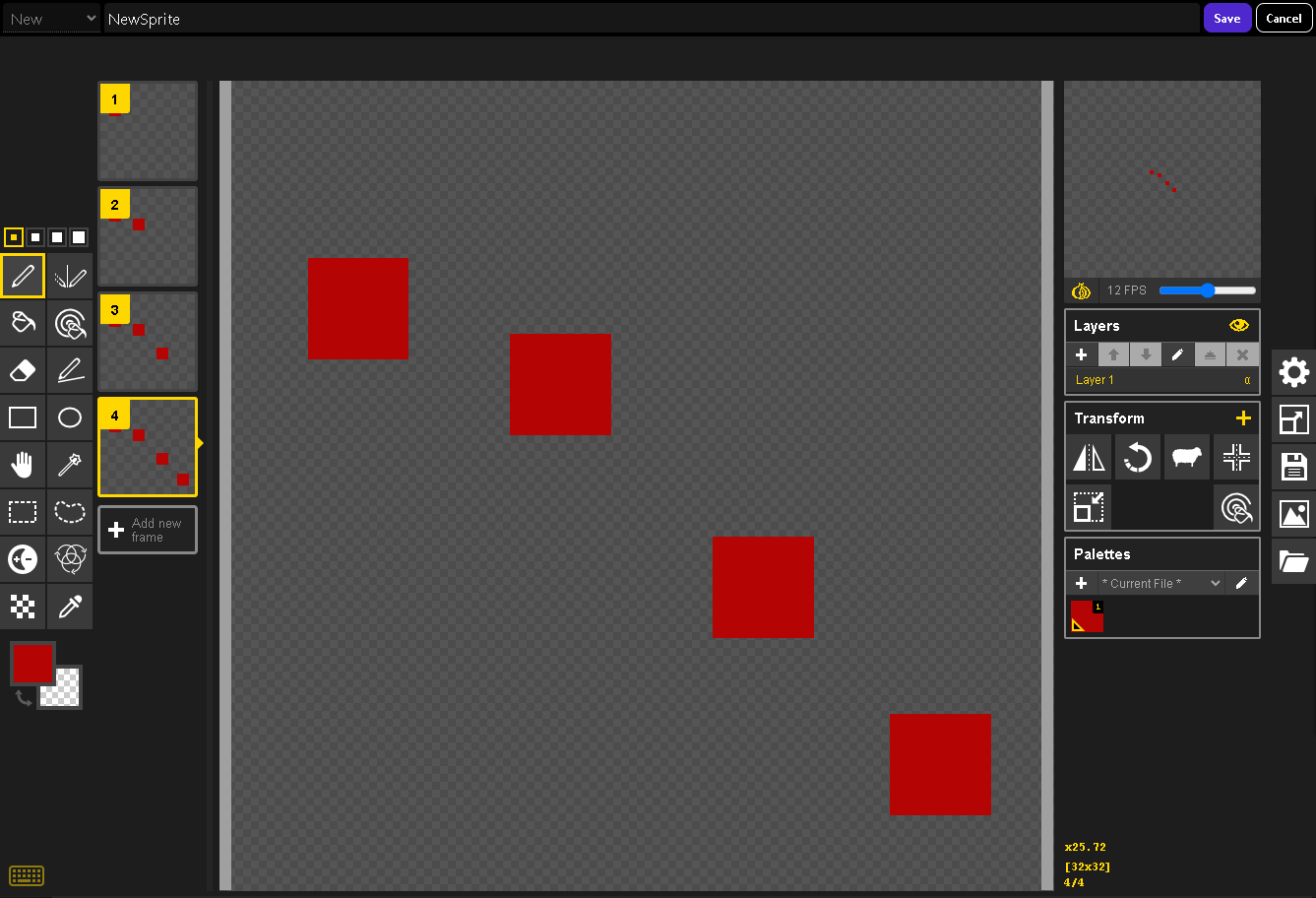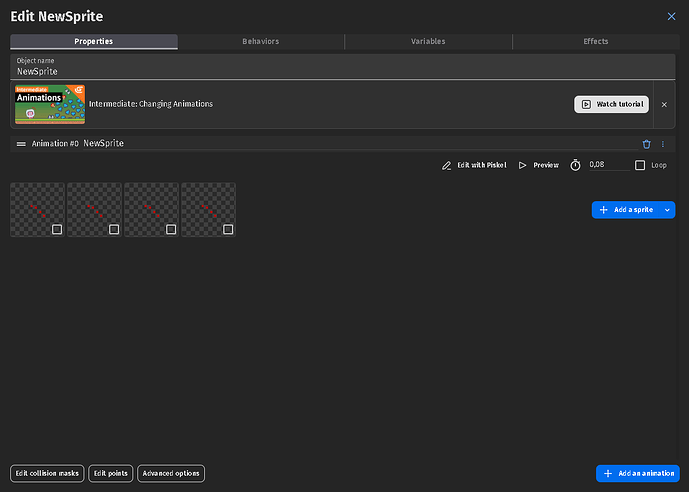Hello. I’m having serious problems with Piskel. When I draw something new or open an image, if I duplicate a frame or add another empty frame and draw on it, the images are saved incorrectly. When I save the animation and exit the Piskel editor, repeated images from a random frame drawn in Piskel are saved in the GDevelop animation, losing the rest (they’re not saved). This has already caused me to lose drawings and time, and prevents me from moving forward with any animation (literally, I can’t draw animations with Piskel anymore).
I’ll show you an example: here I draw an animation with red squares that are sequentially added to successive frames (using the “duplicate” option, but it also happens by adding a new, empty frame to the animation).
Here I show you how GDevelop saves the animation by pressing “Save.”
Only one of the images is saved repeatedly, and the rest are lost (they are not saved in the game file).
I’ve finally figured out what the problem is. I don’t know if anyone is interested. When new images made in Piskel are saved (by creating a new file from there, not by editing a previous one), GDevelop saves those new files in the Assets folder, usually naming them with a number that increases as more new files are added to the folder. Sometimes they are saved with the name “NewSprite (and here a number that increases)”. The problem with this is that I often move image files from one folder to another (as anyone else can do), or some are deleted. This causes the numbering to lose some reference, so new images are saved with numbers that overlap with other file names. So, when this happens, those new files (with names given by GDevelop or Piskel) are lost, or a different image than the one uploaded is displayed (due to a naming mixup).
Many times I see the names that Gdevelop gives to the file in some image inside the animations section of some object when placing the cursor over it, and it is different from the actual name of the file it refers to (for example, name “12”, but the file in the folder is called “14”).
I think this needs to be fixed, as it’s caused me a lot of problems, and it’s also a way to prevent future problems for anyone else (since just renaming files or moving them to another folder means you have to upload it again in GDevelop). There should be some way to alert you if an automatically assigned name already exists, or to save it with a random name that really doesn’t exist.
1 Like
I hope I’m not necroing too hard here, but I have been running into the same issue. Is there a way we can push for a fix here? This has significantly decreased development speed in a number of cases.