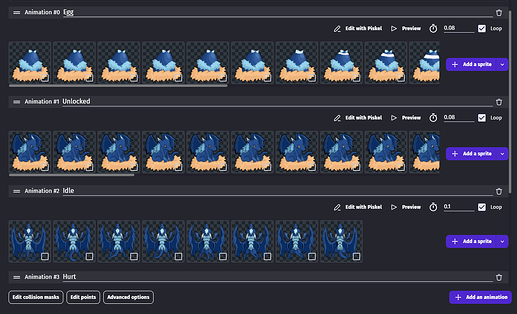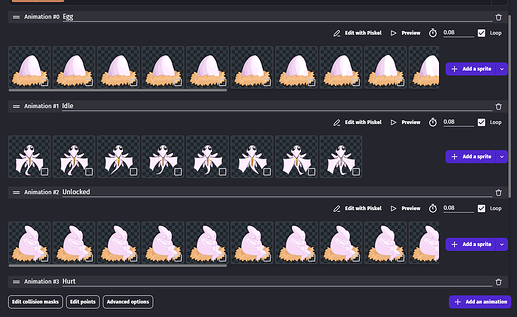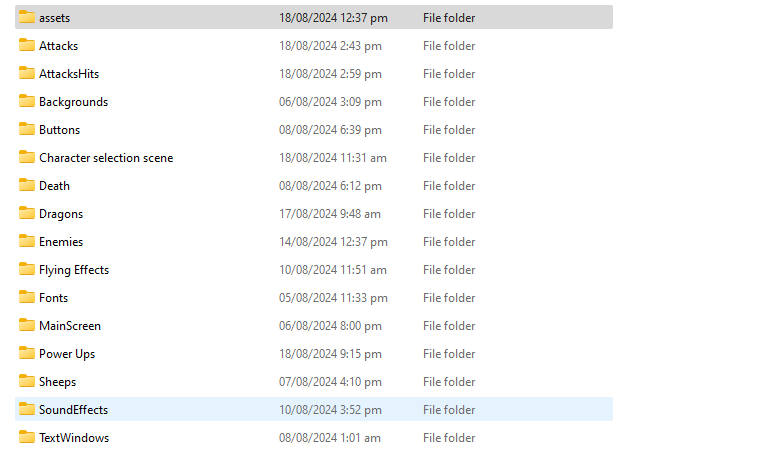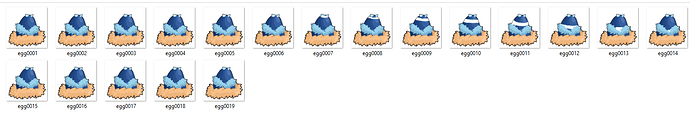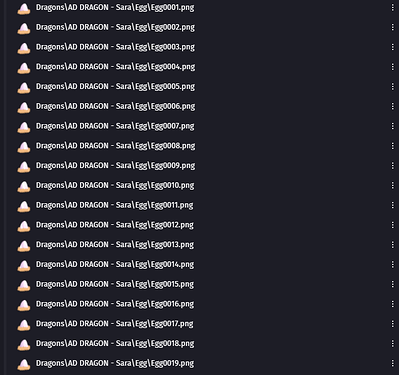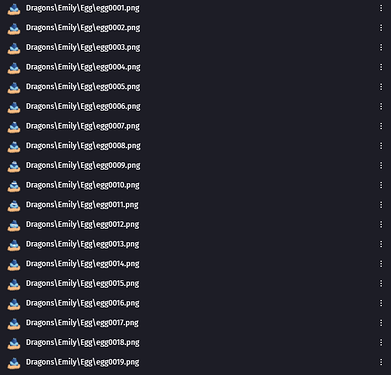Has anyone noticed Gdevelop confusing the animation sprites of objects from time to time?
For example, I have the below eggs.
You can select them, in order to hatch dragons from them etc.
The eggs are part of a Global group called Dragons and all of their animations share the same names in order to change them without additional hassle when you select a character.
For example
Blue dragon
Pink Dragon
.
.
.
Now I have over 10 eggs in this scene that works fine, however when I click preview this bug occurs.
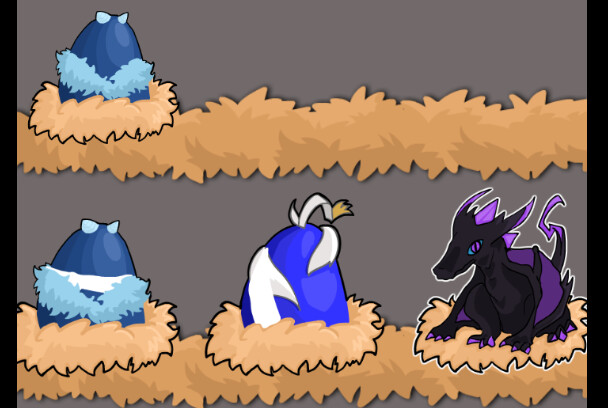
As you can see the pink egg (Top left) is confusing its Idle animation with the idle animation of the blue egg below it.
This makes no sense to me, as the blue egg sprite isn’t even registered in the animation panel of the white egg. Neither do I have an event that for example, creates the blue egg at this position.
This bug occurred to me one more time some weeks ago in my other game but I ignored it since it was probably my fault for deleting an asset from the game’s folder while I was working on it in Gdevelop. However this time I added the sprite files like I usually do, without deleting anything so I have no idea why it happened. Previously to fix this, I had to delete the bugged object, along with all of its sprites, and import them again.
Maybe it has to do with the way I store my assets? But if this is the problem, why does it occur only occasionally?
This is how I sort everything.
Main game folder and the subfolders
Every dragon has its own folder
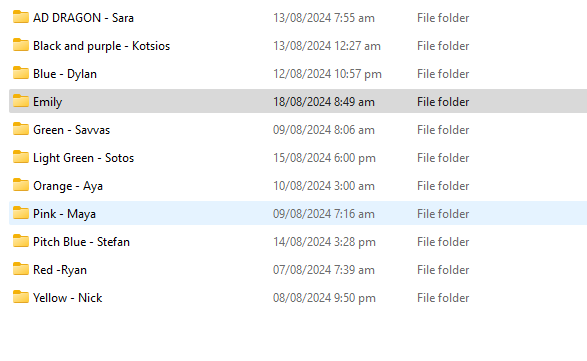
And a folder for their specific animations.
.
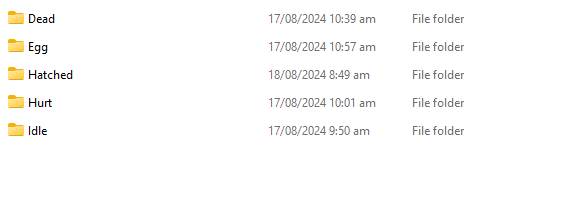
For example the folder Egg of Emily includes the pngs for the egg animation
If I check on Gdevelop Resources panels, the eggs are indeed getting their sprites from their specific paths. So yeah I have no idea why this happens. Perhaps a visual bug?