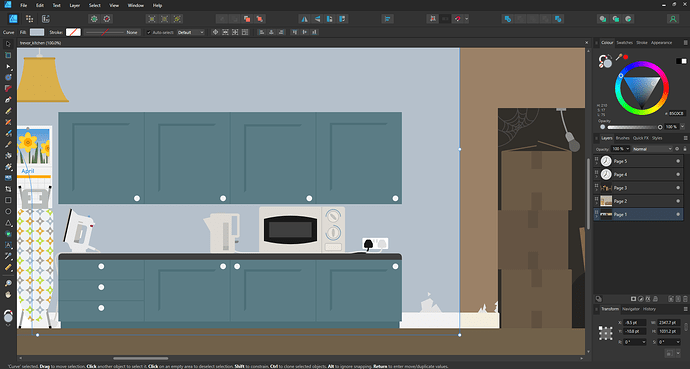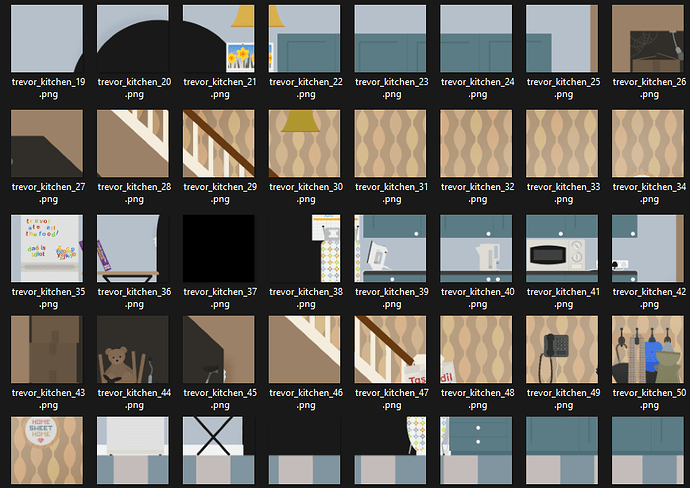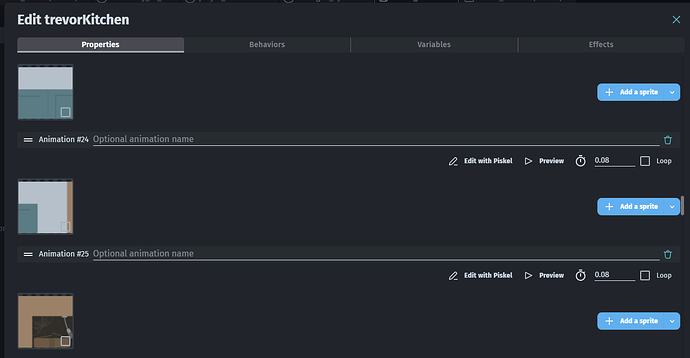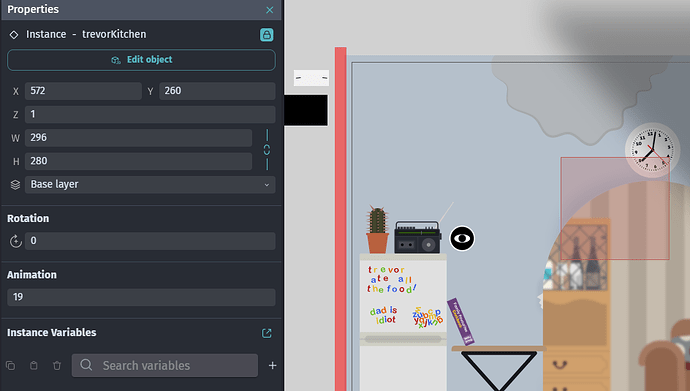Hello there!
(I found a few topics on the subject but they were old so I’m gonna ask again in 2023)
I’m an illustrator and one day I woke up thinking “After all, what’s really stopping me from making a god damned video game?”. Since the answer was: “Bloody nothing!!”, I decided to go for it.
As I plan to do everything all by myself (story, dialogues, drawings, animations, music, etc.), I thought it would be a good idea to save myself months (years?) of development learning on top of all that.
So I naturally turned to Gdevelop, which looks really handy for 2D.
So my question is: given that my game will be a mix between Platformer, Point & Click and Narrative Game with lots of dialogues (say, a fusion between Oxenfree, Monkey Island and Ace Attorney?) and that the game will be entirely in 2D (NO pixelart) with entirely drawn backgrounds, sprites and animations, in HD, AND THAT the game is likely to be fairly long (not sure of the length yet, but probably between 10 and 20 hours), am I likely to run into optimization problems with Gdevelop?
Is Gdevelop suitable for larger projects, not necessarily in terms of code but rather in terms of overall files size?
I prefer to ask this question before I really get started, so that I don’t realize 1/3 of the way through development that the game suddenly takes 10 minutes to load the assets at the start and then begins lagging, forcing me to compress my images etc.
Thank y’all !