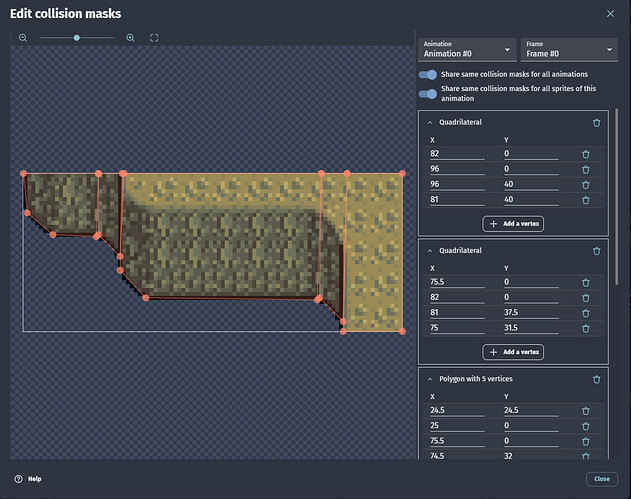EDIT: I worked out the issue, its on the first post, ill leave this up in case somebody else comes across the same issue.
The solution
The short of it was an extra point in the collision mask of the “WoodStairs”, instead of deleting it to make an angled platform, i just moved the point and that created the issue.
When my platformer character is falling and collides with an angled platform, it will some times just fall right trough the platform.
This happen 99% of the time when coming off a Ladder thats right next to an angled tile.
Not even separate object works, i have no idea how to fix this.
Watch the quick video bellow to see what im talking about.
For context, all tiles have the “Platform” behavior set to Platform, the player is a platformer object and all collision masks are pixel perfect or centered (i show this too)
Any ideas?
I worked out what was causing the issue…
When i made the angled platform i simply moved one of the corners instead of deleting it… i dont know why… guess dont work while your sick i supose.
The moment i deleted the extra point the issue went away.
I guess it was being intermittently concave so it was freaking out, hence the no collision some times.
I know you found the issue, but when I first watched your video earlier on youtube, I though it may have been because even though the collision masks are touching, I’ve found that sometimes you can still occasionally get an object stuck/placed between the basically 0px gap between them. Mainly when using actions that move an object like separating, tweening, pathfinding etc.
1 Like
Ahh yes, thats a bit different, tweens, separate, pathfinder and such kinda push you past collision no matter what if im not mistaken.
Iv had issues with things like that where to make sure a tween woulndt clip me trough terrain i had to make an object hidden inside that would stop the tween on collision.
Its just quirks of the logic i guess.
But this case was different, it was just me not thinking straight.
Its still an odd interaction, thats why i left it up, because technically the mast wasent concave… but because the points were overlapping on the exact same pixel, it was freaking out some times, and funnier still, was that it wasent just ignoring collision, it was actually acting as if the mask was inverted and pushing you down.
Maybe they should add something like if 2 points on the collision mask overlap on the same pixel it gives you a warning as if the mask in concave.
1 Like
It would be nice to be able to lock individual masks, building stuff like this can be painful as you’re constantly selecting the points from other masks, and would help random points from being created.