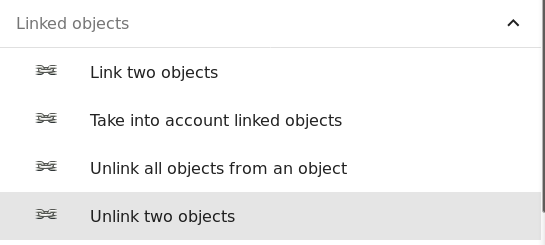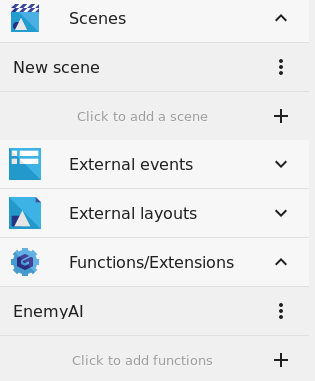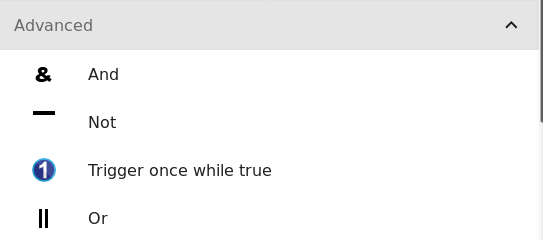Hello everyone, I am very new to online game development, but not to computer programming. I retired after 30 years from the IT field, so I have a good handle on writing code. Unfortunately, I never had a chance to learn or use web languages (Javascript, Python, HTML5), but I do have a decent understanding of HTML and some CSS.
The company that publishes my five strategy board games also produces puzzles based on mathematically similar shapes (e.g. pentominoes). A number of years ago, a worker (who is no longer with the company) created an on-line “puzzle parlor” using Flash (you can see where this is going, right?). Since I have time on my hands, I was asked to recreate these puzzles without the need for Flash. I looked at a number of products and I chose Gdevelop for its simplicity and the fact that I do not need the capabilities of 3D animation (as provided by Godot, Blender, Unity, and Unreal).
So far, my biggest hurdles are:
- working in a Beta version of a product - are the issues I’m having mine or the software?
- product documentation - hopefully, once I get comfortable with GD, I can assist with this issue
- missing constructs that I had in other platforms such as IF/Else, Case, Relative object referencing or pointers, subroutines, functions just to name a few.
- I see references to an OR condition in Events, but I can’t seem to find how to create one (version 5 beta-68). Maybe someone can tell me if this is a beta issue or I need new glasses.
My development platform of choice is Mac.
Other notes about me:
Hobbies: reading (science fiction/fantasy), photography, motorcycle riding (Burgman 650), board game development (5 so far) and collecting fountain pens.