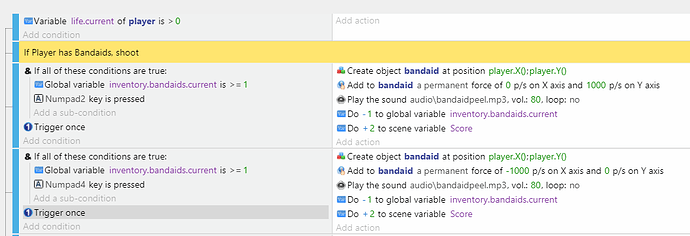Mine is set up something like this… (my bullets in this case are band-aids)…they shoot in four directions, but I could only capture events for two. You may have to add variables to your objects, the scene, or globally depending on how you want to handle the inventory. I have mine displayed on the GUI so it has to keep track of quantity and if it’s empty, which is a whole other set of events.