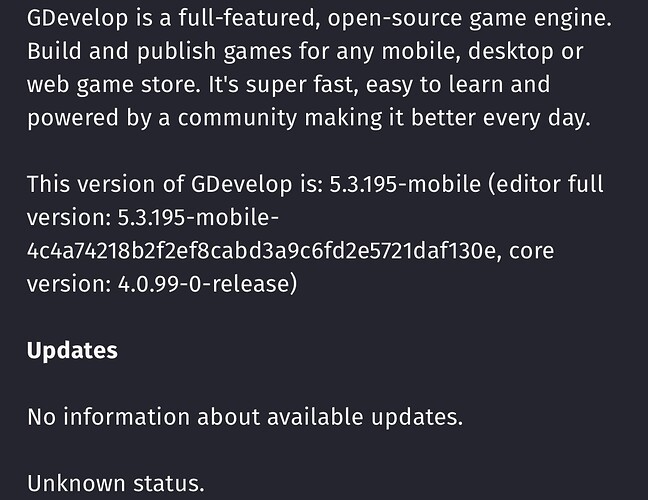Hi, I posted this on January 15, but the problem still exists. The problem is with mobile version of GDevelop on iOS. Do you have any ideas how to fix this? Here is problem: when I create or edit object and want to add sprite I’m going to object properties, choosing option „Add sprite” → „Choose from asset store” and then asset store opens. And now, almost every time when I try to type something in search bar or click on chosen asset the whole project closes down (all tabs closes, scene, event sheet etc.) only home tab left.
I’m on GDevelop mobile iOS iPhone 13 Pro
Here is my version
To reproduce this error you just need to open project on your phone with iOS and
- Create new sprite
- Click „add an animation” and then „add a sprite” and select „choose from asset store”
- And when asset store window opens here are some examples when this error or bug happens. The project can close when:
a) asset store just opens
b) you type something in search bar
c) you click on asset category for example 16x16 characters etc.
d) you click on any asset or select it
The interesting thing is that this happen in most cases (9/10) but not always. Sometimes I can select 2-3 sprites and then everything closes and sometimes when I just click „choose from asset store”.
However when I’m in home tab and search assets from there (it’s the shop icon, third from left in the bottom) I can add whatever I want by clicking on „Add this asset to the project” and selecting my scene without any errors.
Do you have any ideas how to fix it?