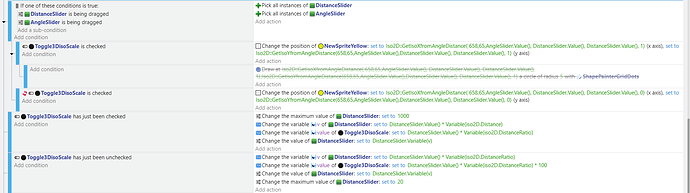Rotating seems like a interesting challenge. Maybe later today if I remember to
Does the center point and origin point have to be the same? Or can I move the center point around? Without affecting anything
I haven’t worked on it lately. I wanted to check if it was working properly. I was also in the process of changing the variables to be inside one structure variable. The x and y functions calculate both the x and y even though they return only x or y because it was easier to do both for testing. That way I could just copy and paste the whole thing.
I was working on a scale function. So, it could be set as a per iso block or the real number. (Meaning: 1-8 or 1 to 8 * spacing)
For testing, when the scale button is clicked it changes the mode and converts the slider value and max range.
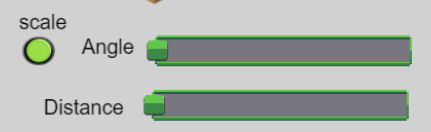
The functions use an x,y. So, it doesn’t care what the x and y represent.
The syntax is
Iso2D::GetIsoXfromAngleDistance( x y, Angle, Distance X, Distance Y, 0 or 1 to enable scale mode)
Iso2D::GetIsoYfromAngleDistance( x y, Angle, Distance X, Distance Y, 0 or 1 to enable scale mode)
In testing it uses the same value for the x and y distance. If you change the ratio, you need to change it for both the GetIsoXfromAngleDistance and GetIsoYfromAngleDistance. It does appear to make ovals. I disabled a line to draw the path for testing.
try me:
My most recent source:
Great, I love testing these