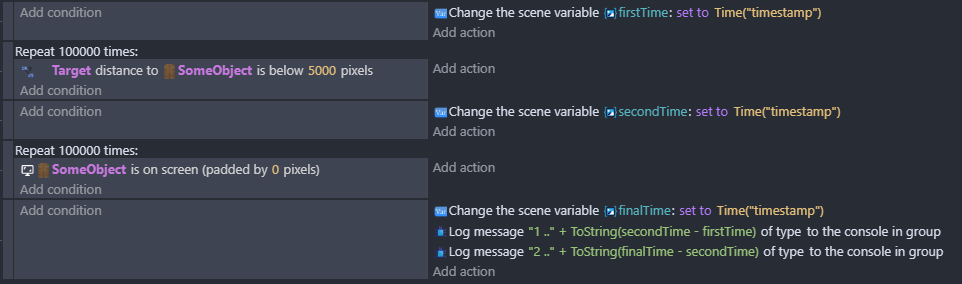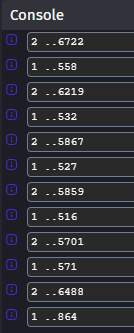I am reusing this post because i feel like im starting to spam post about this and i want it to just be over.
Im also deleting the video on small tips for improving performance because due to recent testing, im happy to say that im full of it and very much wrong.
GDevelop can handle a lot more then people give it credit for and the video bellow is the proof.
The big performance issue iv been dealing with have all been because of some Extension of Behaviour, never because of anything from the core engine.
This time i think is no difference, iv been falling for the whole “this is very bad for performance, dont let it run too often” thing… when in reality, the real performance draining vampire was some event from a specific behaviour or extension.
In this video ill show you all the hours of work iv been putting into testing and trying to bring one of my events down as much as possible.
As i was working on it, and doing all that i could to “lock” it so that it would only run on very specific occasions, or even stopping it from working completly, i saw the performance get worse and worse…
When i went back to using no behaviours, and just using the basic events that come with GDevelop, even if they ran all the time, the performance dropped from an all time high of 0.60ms, down to 0.03ms…
And this was using something people consider heave on performance like RayCast!
Having RayCast running all the time, from multiple sources at the same time, every frame… was vastly superior to have it run only one time, while one screen, but have it “locked” behing an “event” from the InOnScreen Behaviour…
You can make up your own minds about it