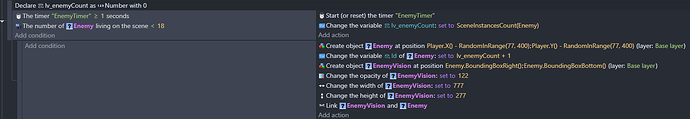I have a few quetions because I don’t understand why there are some events or what your intention is for them:
-
What’s the point of these event conditions:
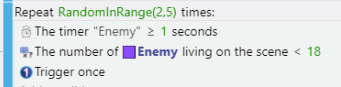
You are repeating 2-5 times, checking if the timer has run for at least a second, checking if there are less than 18 enemies in the scene and only doning this once. Then in the actions the timer is reset, rendering the conditions false anyway. -
In the subevent, you pick all enemies, but only create an EnemyVision obejct with no reference to the enemy.
-
This event also makes no sense:
You iterate over each enemy, then pick a random one. That will only every pick the enemy you’re iterating over. In the actions, you link and position the EnemyVision to an enemy. You haven’t specified with EnemyVision in the conditions, and so I think it’ll link all EnemyVisions to the first Enemy.
You are best off to link an EnemyVision and Enemy at the point where they are both created. Try something along these lines instead:
Better still, use the Sticker extension and stick the EnemyVision to the Enemy. That way each EnemyVision will move with the enemy object. Here’s a link on how to use the Sticker extension.