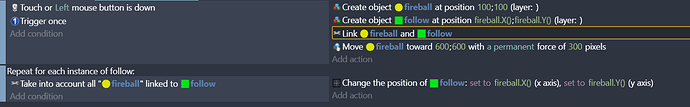Hi, great to hear that you found a solution.
Using the ‘For each’-event is definitely the right thing to do but first you have to link the bulletspinner and the bullet. In the ‘For each’- event you have to take the two linked objects into account.
I just posted an example on how that works for another post yesterday, but the actual method is the same.