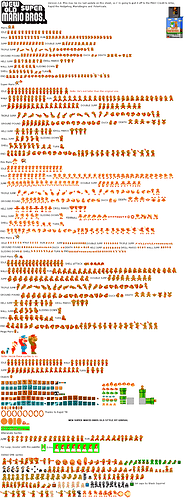Im Making a Mario & Found a Sprite Sheet What What Width & Height Would I Do For Each Collum
I’m not too familiar with sprite sheets but this seems to be a combination of multiple sets. Normally it would be a simple grid of images without anything else. They’d be evenly spaced in a grid of something like 7x1 (meaning 7 colums and 1 row), the width would be the image width divided by 7 and the height would be the image height.
https://wiki.gdevelop.io/gdevelop5/tutorials/piskel-sprite-sheets/
You could look for seperate sheets or images or as a last resort you could cut, copy, paste, crop this into individual sheets but I wouldn’t recommend that. It would be time consuming and tough to align everything.
With that kind of srpitesheet you need to cut out animation manually
Like i did cut out idle animation set
![]()
Now you go for Sprite Sheet Slicer by isometric8
You declare number of columns and rows
In this case 16 columns and 1 row
And you slice it and you have your idle animation sliced into separate images
Now you repeat the process for other animation sets
Well What i usally do is I Crop It & Put it into a folder for each frame
there are some sprites with different sizes inside this image, you will have to cut the desired animations separately and import them through Piskel to make the animations.