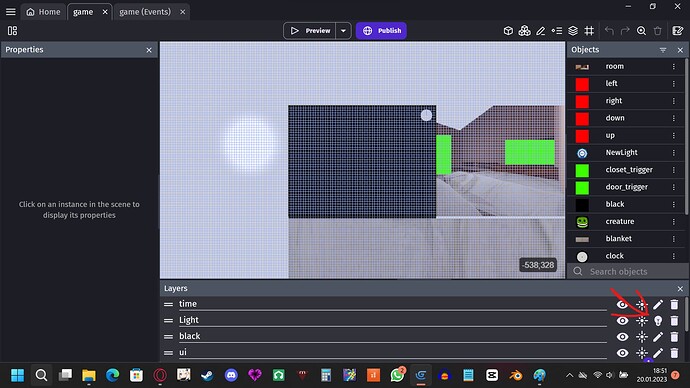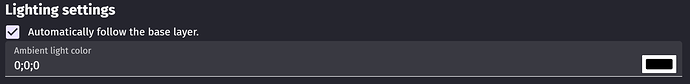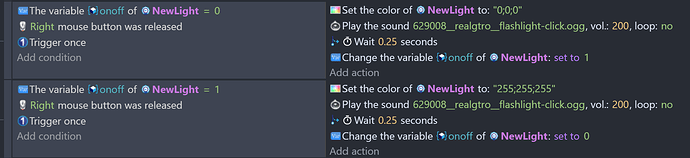Someone in the comments on my newest YouTube video asked me how I made the flashlight effect in this video: FNaF fangame in GDevelop showcase - YouTube
So I’m going to show how I did it!
First I added a Light object and made it’s light bright.

Then I went to the layer called “Lighting” (I renamed it to just “Light”) and made the ambient light color black.
Then I made the light object go to where the mouse is on screen.
In the settings of the light object you can see something called “Light texture”, you can add a light texture to make it look even more like a flashlight than it does.
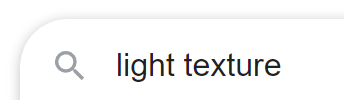
To make the light turn on and off I did this.
(Make sure that the flashlight on/off variable is set to 0 at the start of the scene!)
That’s how I did it!
Thanks for reading and check out the Game Jolt page too! ![]()
https://gamejolt.com/games/anaj/784353